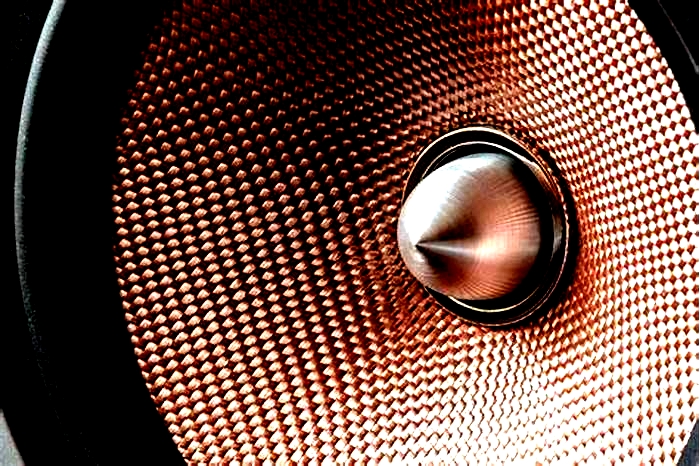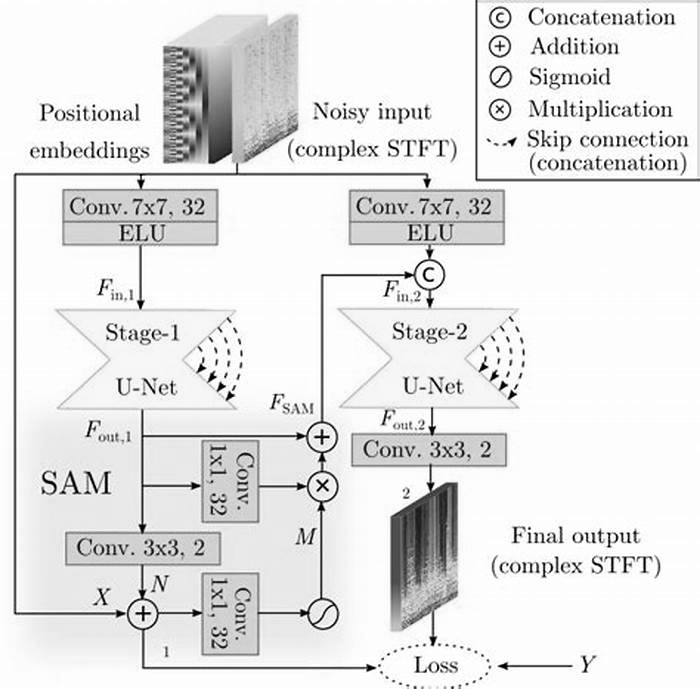The Ultimate Guide to Recording High Quality Audio at Home

The Ultimate Guide To Recording High-Quality Audio On Your iPhone
The iPhone is a powerful tool for audio production, allowing users to record high-quality audio with just their phone. Whether youre podcasting, creating music, recording interviews, or making recordings for other purposes, the iPhone can be a great device to use.
When it comes to recording audio on the iPhone, there are a few things you can do to ensure that your recordings sound as good as possible. Here are some tips for getting the best quality audio recording on your iPhone:
1. Ensure No Objects Are Blocking Your iPhones Microphone Make sure that nothing is blocking the microphone on your phone when recording audio. This includes cases and accessories that might be attached to your phone.
2. Point Your iPhones Microphone Towards the Sound Source To record with clarity and minimal background noise, make sure your microphone is pointing directly at your source of the sound. This will help isolate the signal from any ambient noise in the room and make it easier for you to capture what you want without interference from outside sources.
3. Dont Place Your Microphone Too Near The Sound Source Placing your microphone too close to the source of sound can cause distortion in the recording and make it difficult for you to achieve a clean sound. Try to keep at least a foot or two away from any sound source when using your iPhones microphone for optimal results.
4. Mute Your iPhone or Turn On Airplane Mode When not actively recording, its always a good idea to mute your phone or turn on airplane mode so that incoming calls and notifications dont interfere with what youre doing. This will also help reduce any background noise in your recordings caused by notifications or incoming calls while recording with no interruption.
5. Change The Sound Quality To Lossless In Your Settings If you want to ensure that all of the detail in your recordings is preserved, change the settings in Voice Memos (or another app you may be using) so that they are recorded in lossless format instead of compressed formats like MP3 or AAC which can lose some fidelity during compression.
6. Invest In A Good External Microphone If possible, try investing in an external microphone that can provide better sound quality than an internal one due to its better signal-to-noise ratio and higher sensitivity levels when picking up sounds from far away sources.
7 Find A Quiet Space To Record Try finding a quiet room or space where there isnt much outside noise interference which could affect what youre trying to capture during recording sessions on your iPhones built-in mic or an external one connected via USB or lightning port adapter cable (it needs one).
8 Speak As Close To The Microphone As Possible For best results when vocalizing over recordings, speak as close as possible (without straining) into either one of these microphones so that they pick up every detail and nuance with clarity and accuracy while avoiding too much background noise being picked up by them as well (this is especially true if using an external mic).
9 Use A Pop Filter Lastly, consider investing in a pop filter that attaches directly onto either type of mic mentioned above and helps reduce popping sounds created by consonants like Ps and Bs when spoken too close into them; this will help give further crispness & clarity for vocal recordings made on iPhones!
Recording High-Quality Audio on an iPhone
To record high-quality audio on your iPhone, there are several tips you should keep in mind. First, make sure no objects are blocking your iPhones microphone. Point your iPhones microphone towards the sound source and avoid placing it too close to the sound source. Mute your iPhone or turn on Airplane Mode to prevent any background noise interference. Change the sound quality setting in your phone to Lossless for optimal audio recording results. Additionally, you can use an external microphone to record better-quality audio that is less susceptible to background noise and distortion. Finally, use audio editing software such as GarageBand to edit and improve the recorded audio for a professional polished result.
Recording High-Quality Audio
In order to record high-quality audio, there are several key steps you should follow. First, invest in the right microphone for your particular project. This will ensure that you capture clean, crisp sound quality. Second, use a microphone stand so that the microphone is in the right position and wont move around while youre recording. Third, find an appropriate place to record that is free from outside noise such as traffic or construction. Fourth, position yourself close to the microphone and speak clearly and confidently into it. Fifth, set up a pop filter in front of the mic to prevent plosives (hard consonant sounds) from distorting your audio. Sixth, consider investing in an audio interface if youre recording multiple tracks or using external equipment as this will help ensure all your audio levels are balanced correctly. Finally, when recording multiple tracks or voices separately, make sure each track is recorded on a separate track for more control during post-production editing and mixing. Following these steps will help ensure you capture great-sounding audio every time!
Recording Quality Vocals on an iPhone
Yes, you can record quality vocals on an iPhone. The Audio Recorder in GarageBand makes it easy to record your voice with high-quality sound. It offers two sets of controls that allow you to adjust the sound, so you can make sure your recordings are as clear and crisp as possible. Additionally, if you want to take your recordings to the next level, you can use an external microphone connected to your iPhone for even better sound quality.
Recording High-Quality Voice on a Phone
To record high-quality voice on your phone, the best way to go about it is to use an app specifically designed for audio capture. Titanium Recorder (Android only, free with ads) is one of the most comprehensive solutions for sound capture on Android. Once you have downloaded and launched the app, tap the menu button (three dots) on the top right and go to Settings. Here, you can adjust the sample rate, bit rate, and gain to achieve the highest quality recording possible. It is important to note that higher sample rates will require more storage space for your recordings, so make sure you have enough room on your device before adjusting these settings. Additionally, if your phone has a noise-canceling microphone or other features that may improve sound quality, make sure to enable them as well.
Adjusting the Recording Quality on an iPhone
Yes, you can adjust the recording quality on your iPhone. To do this, open the Settings app and select Camera. Then, select Record Video to access your video settings. You can adjust the resolution of your video to HD or 4K, as well as the frame rate to 24, 25, or 30 frames per second. On newer iPhone models (iPhone 14 and later), you can access the settings quickly via quick toggles in Cinematic mode.
Source: 9to5mac.com
Enhancing Audio on an iPhone
Yes, you can enhance audio on iPhone. You can do so by adjusting the equalization settings (EQ) in the Music app, which allows you to adjust the frequencies of your audio for better sound quality. You can also use Volume Limit settings to adjust the volume level of your audio and prevent any sudden loud sounds. Additionally, Sound Check normalizes the overall volume level of your audio, so that no one track will sound louder or quieter than another.
How To Record High Quality Sound Effects (The Ultimate Guide)
Sound effects serve several different purposes in both audio and film production.
In audio production we mostly incorporate sound effects to make our audio more appealing or simply help us in conveying our message.
In film, sound effects are also important in ensuring that the motion picture narrative is communicated with precision to the viewer.
Of course my explanations are pretty brief but it is easy for you to determine that sound effects are important in film and audio applications.
Most people looking for sound effects are forced to craft their own when theyre unable to find what their looking for in DAWs and sound kits.
This then brings about the question of how can one go about recording sound effects.
Ive written this specific article to address this and provide you information of how you can record high quality sound effects.
With that said lets get into how you can go about recording high quality sound effects.
Pre-Conditions for recording Sound effects
Use a hand held recorder or omni-directional microphone
To record good sound effects you need a device that can easily capture audio signals.
You also need one that does this without compromising quality.
A good hand held recorder is great for capturing audio signals like for example nature sounds. All you have to do is place it in the right spot to have it capture what youre looking to capture.
So, if youre looking to capture sound effects outdoors you might want to stick to a handheld recorder.
However, when it comes to recording sound effects in more controlled spaces, you might want to use a good omnidirectional microphone that can capture sound in a more stereo way.
Therefore, deciding to whether to use a microphone or hand held recorder should be something you decide based on the sound effects you want to capture.
Find a good location
If youre recording sound effects out doors then you might want to scout for a good location possibly away from things that may interfere in the recording process itself.
For example, if youre looking to capture the sound of a river flowing, you might want to scout for a good locationpossibly a place that is less populated and has a good source for material that you can record.
If youre looking to record sound effects that are more the indoor type, then you can settle for a good microphone.
Recording while monitoring
One thing that will make it easy for you to record high quality sound effects is ensuring that your recordings are good.
what this means mostly is monitoring as you record which is why you need to get yourself a good pair of headphones that can help you figure out how good of a recording youre capturing.
Using headphones to monitor what youre capturing is also essential in making sure that your microphone or handheld recorder placement are good enough.
Therefore, ensure that you get yourself some good closed back headphones with a flat frequency response.
Try various recording devices
This is another important factor to take into account.
There are various handheld devices out there and there are various microphones out there.
Your job is looking for the best one that can help you record high quality sound effects.
If you can afford to get more than one microphone or borrow one then do so. If you can afford to get more than one handheld recorder then do so.
The more recording devices you can experiment with, the better.
Youll be better equipped to record Once youve tried out a lot of gear and taken time to examine the capture quality and output of these devices.
Go to different locations
Just like Ive discussed the importance of trying out different gear for recording. I also have to stress the point of finding the right location for the sound effects you need to record.
You might want to scout a number of different locations if youre looking for outdoor sound effects like nature sounds.
Try and record in each of these different locations and get as much content to work with as possible.
You never know when you might have struck gold.
If youre doing indoor sound effects try out different things.
For example if you want to record the sound effect of a door slamming. Try recording different doors slamming and mess around with the angling of your pick up device so you get a number of different variations which gives you more options to work with.
How to record high quality sound effects outdoors
Now that weve pretty much exhausted the conditions necessarily for you to record high quality sound effects lets get into recording outdoor effects.
1. Go to your location
By now you should have chosen a location after scouting for one and carrying out a few tests.
Make sure to check the weather and make sure all your gear is charged so that when you get to the location all you have to do is get to work.
More often than not people go to places without making sure their gear is ready to use. Please avoid this.
2. Set up your handheld recorder
The next you want to do is get your handheld recorder all set up. This also includes going through the operating manual of the handheld device so you can optimally use it.
The last thing you want to do is get bad results because you skipped a detail or forgot to do something important on the handheld.
So take time to set up your device and ensure that its ready to go.
3. Source scouting
The next thing you should do is look for good places where you can place your handheld recorder to record.
If say, youre recording nature sound effects like a river flowing you should look for good spots where you can place your device for recording.
Once you find those spots you can move on to the next point.
4. Record 2 minutes of the sound effect at different sources
You need to test the sound sources so you should place your recorder in each spot and let it record for 2 minutes so you get recorded data from each source.
5. Mark down recordings
Make sure that you mark all your recordings and mark the spots in accordance with the recordings.
This will be helpful in the later stages to come.
6. Analyze your audio in a DAW
Once youve marked the audio from each source you can then import these recordings into your DAW so you can analyze them.
Play each recording and spot the differences that make each unique.
After playing these recordings you can choose the best based on your own criteria of the sound effects youre looking for.
For most people its usually detail. For you it may be something else so take time to understand what youre looking for.
7. Pick the best recording
After playing the different recordings, its now time to pick the best of them all.
Once you pick the that recording,
Proceed to the next step.
8. Go back to the location to record
You should then go to the location where you recorded the recording you picked in step 7.
After doing so.
Place the handheld recorder in that spot and just let it record uninterrupted for a longer time so you can have more material to work with.
9. Edit in DAW
Once the recording is done its now time to get your recording and edit in your DAW.
Apply the effects you need and export your finished sound effects.
10. Play result on different systems
Once youve exported the sound effects its time to play the result on different systems so you can gauge your editing and understand your recorded data better.
How to record high quality sound effects indoors
Lets get into how you can go about recording sound effects in doors.
1. Find the source of your effect
Recording effects indoors may mean dealing with sound sources like indoor sounds like a door slam, lighter flick and many other things.
So what you essentially need to do is find the source of your material and get ready to record.
2. Use an omni-directional microphone to record
The best microphone for recording high quality sound effects is an omnidirectional microphone with a low noise to signal ratio and a flat frequency response.
So make sure you get a microphone with these attributes.
3. Record different variations with different positions
If youre for example recording a door slamming try placing your microphone at different positions or angles and record at each point.
4. Mark each recording with position info
While recording at different positions you want to make sure that you find a way to mark each position because youre going to need this information later.
5. Assess recorded data in your DAW
After you record your various audio clips you can then start to assess them in your DAW.
What youre looking for is the perfect place to record from so its very important that you take your time in making sure that you assess the recorded effects properly.
6. Pick the best recording and record more
After assessing your recorded sound effects go on and pick the best recording.
You essentially need to do this because youll need to record In the same position that you recorded the recording you choose as the best.
7. Edit and export
Once you record its now time to edit your recording and export it so you can use it however you want to use it.
Final Thoughts
Recording high quality sound effects is all about choosing the right sound source, using the right tools and experimenting as much as possible.