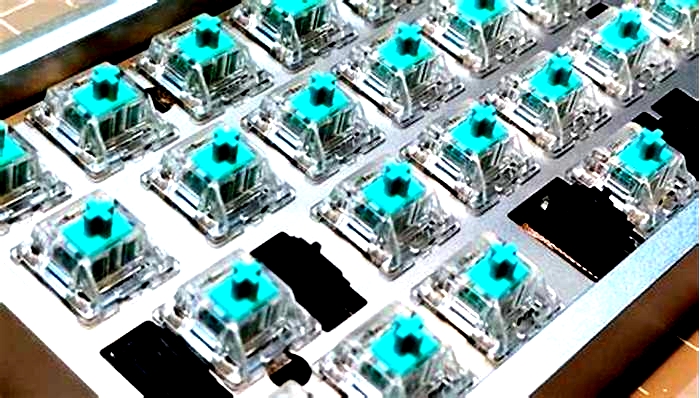The Ultimate Guide to Choosing the Right Mechanical Keyboard Switches
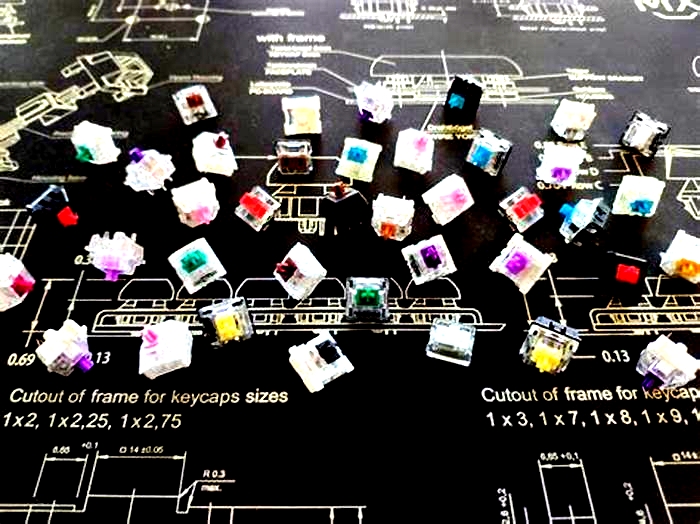
The ultimate guide to mechanical keyboard switches for 2023

This year, Varmilo has released six new switches. When choosing your switches, you only want the best. The problem is that there are many kinds of switches on our website, and theres no easy way to learn and compare them. Luckily, weve done the research and created this guide for you!
After youve spent time reading this,youll be able to choose the ones that are best for you.
Table of contents
- Introduction of the Newest 8 switches (Sort by time)
- Basic parameters(Sort by brands: Varmilo, Cherry, Gateron, Kailh, and TTC)
- Understanding the models of Varmilo Find the right switch easily and quickly
Introduction of the Newest 8 switches
- Varmilo EC V2 Iris

Iris sw is Varmilos first tactile switch. Its typing experience is very similar to the famous Holy Panda Switch. HP has a prolonged smooth bump, which is what it has been known for, so as Iris switch. Varmilo makes an entirely new EC tactile switch with the original typing experience of Holy Panda. As an EC switch, it avoids the physical damage risk of dust, liquid, and friction loss.
Its a perfect choice for those who love HP and the unique typing experience.
Now you can get it from most of our MA series(87/108) theme keyboards.
Or you can get it through easy customization or premium customization Available in 65/80/110 keys.
2. Varmilo first speed switch Varmilo EC V2 Jasmine

Jasmine switch is Varmilos first speed switch, linear. Its actuation point is 1mm and its total travel is 3mm. 22mm prolonged spring anti-accidental actuation, strong rebound.
A lot of gamers love speed switches using gaming. It is also an ideal switch for high-speed input requirements.
Now you can get it from some of our MA series keyboards or through easy customization or premium customization.
3. TTC x Varmilo TTC Speed Gold

VA108 Warrior Soar
Varmilo and TTC co-developed switch, 39gf operation force linear switch, 1.2mm conduction travel, and 3.4mm terminal travel. It has a lighter typing experience compared with Cherry Silver. With TTCs signature prolonged spring, it prevents miss-click efficiently. Its light and speed make it perfect for gaming and typing.
For now, you can get it with Varmilos Warrior Soar keyboard only.

4. Kailh x Varmilo Kailh Crane
The switch adopts Kailhs high-end POM mold, which has excellent waterproof and dustproof effects. POM Pro material makes the switch core, seat, and upper cover. 37gf operation force linear switch, full POM material case, it gets smoother by using. BOX structure, stabilized pressing, water and dust proof. 20mm prolonged spring anti-accidental actuation, strong rebound.

Kaih Crane switch is designed for the theme keyboard Crane of Lure.
Click to get it now: Varmilo VBS108V2 Crane of Lure Series Three Mode Mechanical Keyboard
5. Kailh x Varmilo Kailh Prestige Red

45gf operation force linear switch, similar to Cherry Red. BOX structure, stabilized pressing, water and dust proof. 20mm prolonged spring anti-accidental actuation, strong rebound.
6. Kailh x Varmilo Kailh Prestige Click

46gf operation force clicky tactile switch, strong and clean tactile feeling, and clicky sound, BOX structure, stabilized pressing, water and dust proof. 20mm prolonged spring anti-accidental actuation, strong rebound.
7. Kailh x Varmilo Kailh Prestige Light

37g operation force light pressure linear switch, adopt POM to optimize typing sound. 20mm long spring provides strong
pretravel and rebound. Stock lubed minimized noise.
Varmilo selects the classic feel and typing experience widely recognized by players worldwide and deeply optimizes them in terms of feel, sound, and lifespan. Together with the well-known switch brand Kailh, they launch the Prestige series BOX switches.
Varmilo and Kailh cooperated Prestige Series switches using Kailh exclusive BOX structure, longer life span than MX switch, and have unique sound created by torsional spring, the famous NK, and other switches all using this structure.
How to choose?
Kailh Prestige Red: linear
Kailh Prestige Click: tactile and clicky
Kailh Prestige Light: linear and light
You can get them with Varmilos newest theme keyboard Chang e.

8. Varmilo Tactile Switch- Varmilo EC V2 Violet

Get it with Varmilo Minilo Mendozae:

Comparison of Basic parameters
(Sort by brands: Varmilo, Cherry, Gateron, Kailh, and TTC)
Understanding the characteristics of a mechanical switch
Besides the keystroke feel, there are4 technical characteristics of a switch.Depending on your typing technique and the general purpose of your keyboard, you would need specific values for each characteristic.
1. Operation Force
Itshow hard you have to press the key. Operating force is measured in centinewton (cN) or gram-force (gf). 1 gf is equal to 0.98 cN, so they are almost equivalent. You can say that a switch with 0.50 cN has 0.50 gf.
2. Activation Point
It isthe point where a keypress is recognizedby the keyboard. This is measured in millimeters. It is also known as Actuation Point or Operating Position.
3. Total Travel Distance
Its the distance your keycap travels until it hits the upper housing of the switch. Its basicallythe distance until you bottom out.This is also measured in millimeters.
4. Tactile Position
The tactile position iswhere you feel the bumpon tactile and clicky switches. On linear switches, theres no tactile position.
Varmilo EC V2 Switches
| Brand | Name | Image | Type | Operation Force/gf | Terminal Force/gf | Activation Point/mm | Total Travel/mm | Features |
| Varmilo | Daisy |  | Linear | 35 | 45 | 2 | 4 | extremely light |
| Varmilo | Orange |  | Linear | 38 | 45 | 2 | 4 | spacebar switch of Daisy keyboard |
| Varmilo | Jasmine |  | Linear | 40 | 60 | 1 | 3 | extremely fast22mm spring |
| Varmilo | Sakura |  | Linear | 45 | 55 | 2 | 4 | Bestsellersimilar to Cherry Red |
| Varmilo | Moxa |  | Linear | 45 | 55 | 2 | 4 | smoothest16mm springShurikey keyboard |
| Varmilo | Rose |  | Linear | 55 | 65 | 2 | 4 | Cherry Red<Rose<Cherry Black |
| Varmilo | Ivy |  | Clicky | 50 | 65 | 2.3 | 4 | clickysimilar to Cherry Blue |
| Varmilo | Iris |  | Tactile | 45 | 60 | 2 | 4 | similar to Holy Panda |
| Varmilo | Violet |  | Tactile | 45 | 58 | 2 | 4 | similar to Cherry Brown |
Varmilo EC switches are popular for their extreme typing experience. Smoothness is the most outstanding feature because of the no physical contact points. Varmilo EC switch keeps the original touch of the mechanical keyboard by using the EC trigger principle with the same inner structure as the traditional mechanical switch.
You can pick a themed keyboard designed by varmilo or custom your own keyboard on our website.
Varmilo Switch Keychain:

Cherry MX Traditional Mechanical Switches
| Brand | Name | Image | Type | Operation Force/gf | Terminal Force/gf | Activation Point/mm | Total Travel/mm | Features |
| Cherry MX | Red |  | Linear | 45 | 60 | 2 | 4 | classic mechanical switch |
| Cherry MX | Silent Red |  | Linear | 45 | 60 | 2 | 3.7 | silent |
| Cherry MX | Silver |  | Linear | 45 | 70 | 1.2 | 3.4 | speed |
| Cherry MX | Black |  | Linear | 60 | 85 | 2 | 4 | heavy |
| Cherry MX | Blue |  | Clicky | 50 | 60 | 2.2 | 4 | clicky |
| Cherry MX | Brown |  | Tactile | 50 | 60 | 2 | 4 | tactile |
Cherrys MX switches are widely considered to be the gold standard of PC keyboard switches, and they come in several kinds (designated by color) with distinct pressure, texture, and audio-feedback characteristics.
The VarmiloVA/VDseries mechanical keyboards install these switches.
Varmilo & Cherry MX switch Trial Kit:

Gateron G Pro 2.0 Switch
| Brand | Name | Image | Type | Operation Force/gf | Terminal Force/gf | Activation Point/mm | Total Travel/mm | Features |
| Gateron | White |  | Linear | 38 | 45 | 2 | 4 | light |
| Gateron | Silver |  | Linear | 43 | 50 | 1.2 | 3.4 | speed |
| Gateron | Red |  | Linear | 45 | 50 | 2 | 4 | 20.5mm prolonged spring |
| Gateron | Yellow |  | Linear | 50 | 67 | 2 | 4 | quiet; Cherry Red<Yellow<Cherry Black |
| Gateron | Brown |  | Tactile | 50 | 60 | 2 | 4 | similar to Cherry Brown |
Gateron switchesare common among keyboard enthusiasts, especially in Europe. Gateron switches are smoother, which makes them feel better than Cherry. G Pro 2.0 switches upgrade the mold on the basis of the G Pro Series and have an RGB SMD condenser, which is renowned for its excellent lighting effect and tactile typing experience.
Kailh X Varmilo Mechanical Switches
| Brand | Name | Image | Type | Operation Force/gf | Terminal Force/gf | Activation Point/mm | Total Travel/mm | Features |
| Kailh | Crane |  | Linear | 37 | 45 | 1.8 | 4 | lightBOX structure20mm prolonged spring |
| Kailh | Prestige Red |  | Linear | 45 | 55 | 1.8 | 3.6 | similar to Cherry RedBOX structure20mm prolonged spring |
| Kailh | Prestige Click |  | Tactile | 46 | 60 | 1.8 | 3.6 | clickyBOX structure20mm prolonged spring |
| Kailh | Prestige Light |  | Linear | 37 | 47 | 1.8 | 2.2 | light20mm prolonged spring |
Kailh BOX switches are really cool. They have a different stem design, making them feel more stable and wobble a little bit less. The step is shaped, well, like a box. Kailh Box switches feature a boxed stem, designed to be dust and water-resistant.
Varmilo knows that Kailhs quality control facilities were first-class and their standards didnt tolerate anything less than perfect. How they operated was mind-blowingly impressive. True enough, their regard for high quality is very much reflected in their products.
TTC Mechanical Switches
| Brand | Name | Image | Type | Operation Force/gf | Terminal Force/gf | Activation Point/mm | Total Travel/mm | Features |
| TTC | Gold Pink |  | Linear | 37 | 45 | 2 | 4 | light |
| TTC | Speed Gold |  | Linear | 39 | 50 | 1.2 | 3.4 | light & speed |
| TTC | Speed Silver |  | Linear | 45 | 55 | 1.08 | 3.4 | speed |
Manufactured with clear casings, TTC Switches have quickly becomeone of the most popular switches in the keyboard community. TTC Switches uses gold contact leaves and soft plastic stems, making an unparalleled, smooth typing experience.
Understanding the models of Varmilo Find the right switch easily and quickly
| Model | Keys | Switch | Connection | Hot-Swap | Backlit | Premium Customization |
| MA | 21 | Varmilo | Wired | White | yes | |
| 87 | Varmilo | Wired | White | yes | ||
| 108 | Varmilo | Wired | White | yes | ||
| VA | 21 | Cherry/Kailh | Wired | yes | ||
| 87 | Cherry/Kailh/TTC | Wired | no/white | |||
| 108 | Cherry/Kailh/TTC | Wired | no/white | |||
| 87-RGB | Cherry | Wired | RGB | yes | ||
| VB | 21 | Cherry | Bluetooth | |||
| VD | 87 | Cherry/Kailh/TTC | Dual-Mode | |||
| 108 | Cherry/Kailh/TTC | Dual-Mode | ||||
| Miya68-C | 68 | Varmilo | Wired | White | yes | |
| Miya68-D | 68 | Cherry/Kailh/TTC | Dual-Mode | yes | ||
| Miya68-Pro | 68 | Cherry/Kailh/TTC | Wired | no/white/pink | yes | |
| Miya68-Mac | 68 | Cherry/Kailh/TTC | Wired(Dual-OS) | no/white | yes | |
| Miya68-RGB | 68 | Cherry/Kailh/TTC | Wired | RGB | yes | |
| VXB67 | 67 | Varmilo | Dual-Mode | White | ||
| VXH67 | 67 | Cherry/Kailh/TTC | Wired | yes | White | |
| VXT67 | 67 | Cherry/Kailh/TTC/Gateron | Three-Mode | yes | RGB | |
| VBM108 | 108 | Varmilo | Wired | White | ||
| VBS108 | 108 | Cherry/Kailh/TTC | Three-Mode | |||
| VA104C | 104 | Cherry | Wired | yes | ||
| MA104C | 104 | Varmilo | Wired | White | yes |
Choosing the Right Switch: A Beginners Guide to Mechanical Keyboard Switches
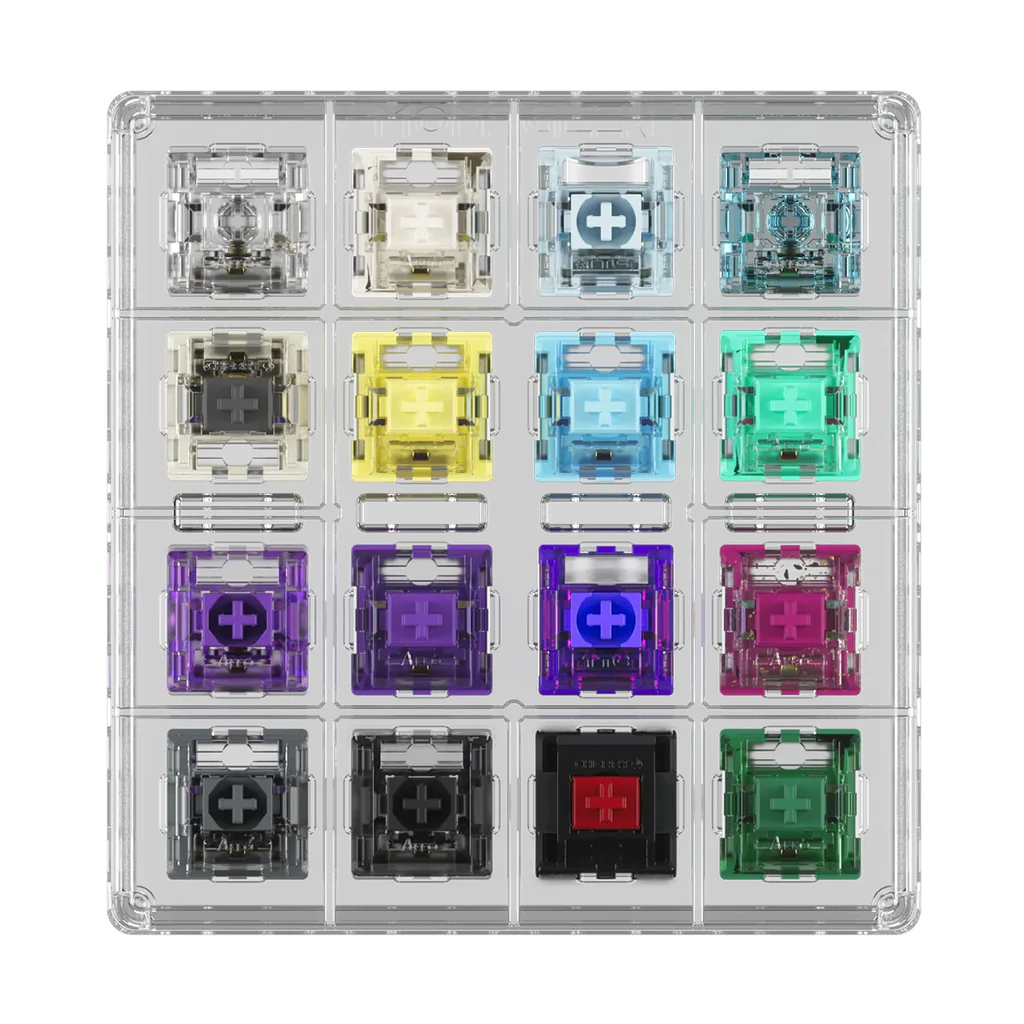
Choosing the right mechanical keyboard switch is crucial for a satisfying typing experience. With a variety of options available, it can be overwhelming for beginners to determine the most suitable switch for their needs. In this beginners guide, we will explore the key factors to consider when selecting a mechanical keyboard switch, providing you with the knowledge needed to make an informed decision. Whether you prioritize tactile feedback, smooth keystrokes, or quiet operation, understanding the nuances of mechanical keyboard switches is essential in finding the perfect fit for your typing style and preferences.
Table of Contents
Understanding Mechanical Keyboard Switches
Switches play a crucial role in the functionality of mechanical keyboards. Unlike traditional rubber membrane keyboards, which rely on electronic circuits, mechanical keyboards utilize individual mechanical switches under each keycap. These switches provide a unique tactile and auditory feedback, making them highly sought after by keyboard enthusiasts.
The Role of Switches in Keyboard Functionality
Mechanical switches are the essence of a mechanical keyboard, providing the distinctive tactile feel and audible click associated with these keyboards. When a key is pressed, the switch registers the input, sending the signal to the computer, ultimately resulting in the corresponding character appearing on the screen. The variety of switch options allows users to customize the typing experience to suit their preferences, whether for gaming, typing, or other tasks.
Types of Mechanical Switches
There are several types of mechanical switches, each with its own characteristics. The most common switch types include Cherry MX, Gateron, Kailh, and Razer switches. These switches vary in actuation force, tactile feedback, and noise level, catering to different user preferences. Some switches are designed for a smooth and silent typing experience, while others offer a tactile bump and audible click with every keypress. Understanding the distinctions between these switch types is essential when selecting a keyboard that aligns with your preferences.
Anatomy of a Mechanical Switch
The anatomy of a mechanical switch consists of several key components, including the stem, housing, spring, and contacts. The stem is the central part that rises and falls when a key is pressed, triggering the switchs mechanism. The housing encases the moving parts and provides stability for the stem. A spring is situated within the switch, determining the actuation force required to register a keystroke. Contacts inside the switch establish an electrical connection when the switch is activated, allowing the input signal to be transmitted to the computer.
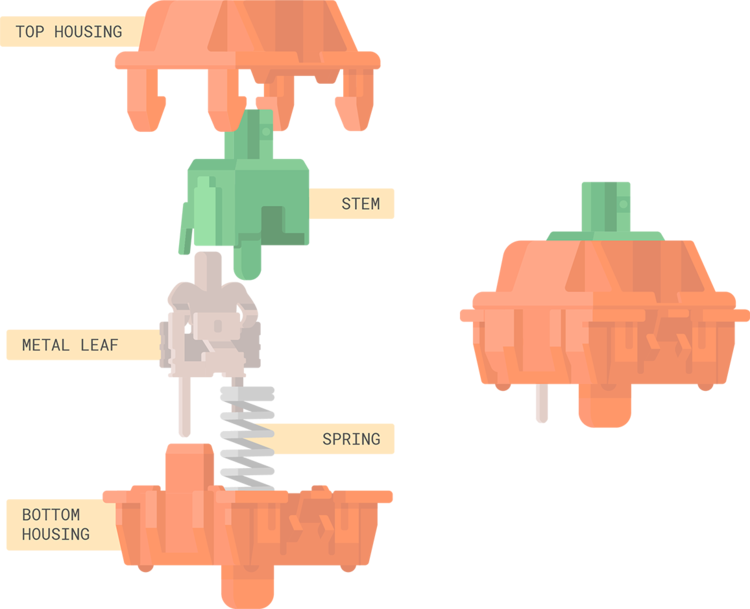
Photo by KEYBOARD UNIVERSITY
The Three Categories of Key Switches
When it comes to mechanical keyboard switches, they generally fall into three main categories: linear switches, tactile switches, and clicky switches. Each category offers distinct characteristics that cater to different user preferences and typing styles.
Linear Switches
Linear switches provide a smooth and consistent keystroke without any tactile feedback or audible click. They are preferred by gamers for their rapid actuation and suitability for repetitive key presses. Typing on linear switches feels consistent, making them ideal for tasks that require sustained key presses or precise timing. The absence of tactile or auditory feedback results in a quieter typing experience, which may be beneficial in shared work environments.

Photo by Akko POM Pink Switch
Tactile Switches
Tactile switches provide a noticeable bump or resistance when a key is actuated, offering a tactile feedback that indicates the keystroke has been registered. This tactile response can enhance typing accuracy and reduce the likelihood of accidental key presses. The physical feedback can be likened to the feeling of a gentle tap, providing a satisfying sensation for touch typists. The audible noise of tactile switches is relatively subdued compared to clicky switches, making them suitable for office settings where quieter keystrokes are preferred.

Photo by Akko Penguin Switch
Clicky Switches
Clicky switches are renowned for their distinctive clicking sound, which accompanies the tactile bump when a key is pressed. This audible feedback provides a sense of confirmation for each keystroke, making it particularly satisfying for individuals who appreciate an auditory response during typing. Clicky switches are often favored by typists who enjoy the distinct sound and feedback, but they may not be suitable for environments where quiet operation is a priority.

Photo by Glorious Raptor Clicky Switches
Factors to Consider When Choosing Switches
When choosing mechanical keyboard switches, there are several factors to consider to ensure that the chosen switches align with personal preferences and usage requirements.
Actuation Force
Actuation force is the amount of pressure required to register a keypress. This factor is crucial for determining the level of resistance and tactile feedback of the switches. Typically, switches are available in varying actuation forces, ranging from light to heavy, catering to different typing styles and preferences.
Actuation Point
The actuation point refers to the distance the key must travel before a keystroke is registered. It is an essential consideration for individuals who prioritize typing speed and responsiveness. Switches with a higher actuation point can result in faster typing speeds, making them ideal for gaming and fast-paced typing tasks.
Durability
Durability is a key aspect to consider when evaluating mechanical keyboard switches. It pertains to the longevity and reliability of the switches, directly impacting the lifespan of the keyboard. Mechanical switches are renowned for their durability, with some variants rated for tens of millions of keystrokes, ensuring prolonged and consistent performance.
Sound Level
The sound level of a switch is an important factor, especially in shared or noise-sensitive environments. Mechanical switches are known for their distinct auditory feedback, varying from silent to audibly clicky. Selecting switches with an appropriate sound level ensures compatibility with specific work or gaming environments.
Key Travel Distance
Key travel distance refers to the distance a key travels from its resting position to actuation. It affects the overall feel and responsiveness of the switches, influencing comfort and typing experience. Some individuals prefer shorter key travel distances for swift keypresses, while others favor longer travel distances for enhanced tactile feedback.
These factors collectively contribute to the overall typing experience and performance of mechanical keyboard switches, allowing users to tailor their keyboard to their unique preferences and requirements.
Popular Mechanical Switch Brands
When it comes to mechanical keyboard switches, there are several top brands that enthusiasts swear by. These brands have established themselves as leaders in the industry, each offering unique characteristics and qualities to cater to different preferences and needs.
Cherry MX
Cherry MX switches are widely recognized for their durability, smooth keystrokes, and consistent performance. With variants such as Cherry MX Red, Brown, Blue, and Black, users can choose based on actuation force, tactile feedback, and noise levels. The Cherry MX switches have been a staple in the mechanical keyboard market for their reliability and wide range of options.
Gateron
Gateron switches have gained popularity for their smooth keystrokes and competitive pricing. They are often seen as alternatives to Cherry MX switches, offering similar variants like Red, Brown, and Blue but with a smoother feel and lower actuation force. Gateron switches are favored by users who prioritize a buttery typing experience.
Kailh
Kailh switches have made a mark with their diverse range of switches, including the Speed series, Box series, and Pro series. These switches are known for their innovative designs, vibrant color options, and customizable actuation points. Kailhs continuous innovation and willingness to experiment have earned them a place among the top mechanical switch brands.
Romer-G
Romer-G switches are developed by Logitech and are featured in their high-performance gaming keyboards. These switches prioritize fast actuation and enhanced durability, making them ideal for gaming enthusiasts. Romer-G switches are engineered to deliver a tactile typing experience with shorter travel distance, catering to gamers who demand precision and responsiveness.
Trying Before Buying
Before investing in a mechanical keyboard switch, its crucial to experience the options firsthand to determine the one that best suits your preferences. Here are some ways to try before making a purchase:
Switch Testers
Utilize switch testers, which are compact kits containing various mechanical key switches. These allow you to get a feel for different typing experiences and help in identifying the preferred switch type suitable for your needs.
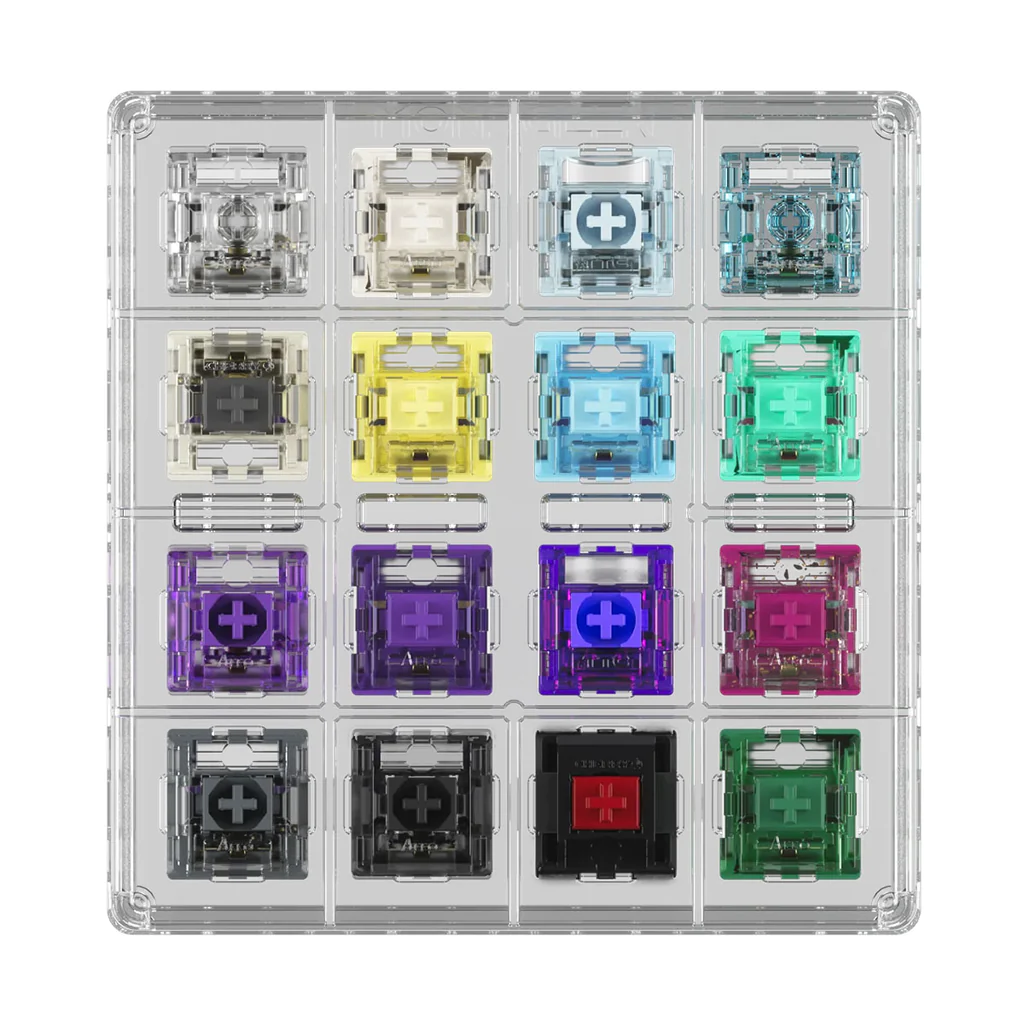
Attend Keyboard Meetups
Participate in keyboard meetups or events where you can interact with a wide range of mechanical keyboards and switches. These gatherings provide an excellent opportunity to try out different switches and gain insights from fellow enthusiasts.
Online Reviews and Community Feedback
Explore comprehensive online reviews and seek out community feedback on mechanical keyboard switches. This can offer valuable perspectives and real-world experiences, aiding in the decision-making process.
Our website, keyboardmango.com, offers this service to ensure you stay updated on all news and developments within the mechanical keyboard community, keeping you in the loop with the latest happenings and trends. We aim to keep enthusiasts like you informed and engaged with everything thats happening in this vibrant community.
Customization and Personalization
When it comes to mechanical keyboards, customization and personalization are key factors that attract enthusiasts. The ability to mix switch types for custom layouts and modify switches for personal preference allows users to tailor their typing experience to their specific needs.
Mixing Switch Types for Custom Layouts
Mixing switch types to create a custom layout is a popular approach among mechanical keyboard users. This customization allows for the creation of a keyboard that suits individual preferences for different keys. For example, users may opt for a tactile switch for the typing keys, and a linear switch for the gaming keys. This customization offers a tailored typing experience that enhances comfort and productivity.
Modifying Switches for Personal Preference
Modifying switches to align with personal preferences is another aspect of customization in the mechanical keyboard community. Switch modification may involve adding lubricants to reduce friction and improve smoothness, swapping springs for different actuation forces, or even altering the internal components to achieve a desired typing feel. These modifications allow users to fine-tune their switches, creating a personalized typing experience that caters to their specific preferences and typing style.
Keyboard customization and personalization not only offer a unique typing experience but also reflect the creativity and individuality of each user within the mechanical keyboard community. Whether its mixing switch types for custom layouts or modifying switches for personal preference, the ability to customize and personalize mechanical keyboards adds a layer of uniqueness to the overall typing experience.
Installing and Replacing Switches
If you want to customize the feel of your mechanical keyboard, installing or replacing switches can be a rewarding experience. Heres a guide to help you through the process, along with the tools youll need for the job.
Before you begin the switch installation, gather the necessary tools. Youll typically need a switch puller, tweezers, a soldering iron (if the switches are soldered onto the PCB), and replacement switches. Some mechanical keyboards, like hot-swappable ones, may not require a soldering iron. Its essential to have a clean, well-lit workspace to ensure precision during the installation process.

Step-by-Step Guide to Switch Installation
- Prepare the Keyboard: Power down your keyboard, unplug it, and remove the keycaps to access the switches. Ensure you have a layout or schematic of your keyboard to know the position of each switch.
- Remove Existing Switches: Use a switch puller to gently extract the old switches from the PCB. Take care not to bend or damage the contacts on the circuit board.
- Insert New Switches: Align the new switches with the holes on the PCB and gently press them into place. Ensure they are seated correctly to avoid any connectivity issues.
- Solder (If Necessary): If your keyboard requires soldering, use the soldering iron to secure the switches onto the PCB. Follow the manufacturers recommendations for soldering duration and technique.
- Test the Switches: Before reassembling the keyboard, test the switches to ensure they register key presses accurately. This step is crucial for identifying any potential issues before finalizing the installation.
- Reassemble the Keyboard: Once youve confirmed the switches are functioning correctly, reattach the keycaps and plug in the keyboard to test its overall functionality.
By following this guide, you can confidently install or replace switches in your mechanical keyboard, customizing it to your preferred typing experience.
Conclusion
Selecting the right mechanical keyboard switch is a crucial decision for both comfort and productivity. By understanding the differences between switch types and considering factors such as actuation force, tactile feedback, and noise level, you can make an informed choice that suits your preferences and usage requirements. Whether its the linear, tactile, or clicky switch, prioritizing your typing experience is key. Conduct thorough research, test different switches if possible, and make a decision that aligns with your specific needs. Making the right choice now will lead to a satisfying and efficient typing experience in the long run.