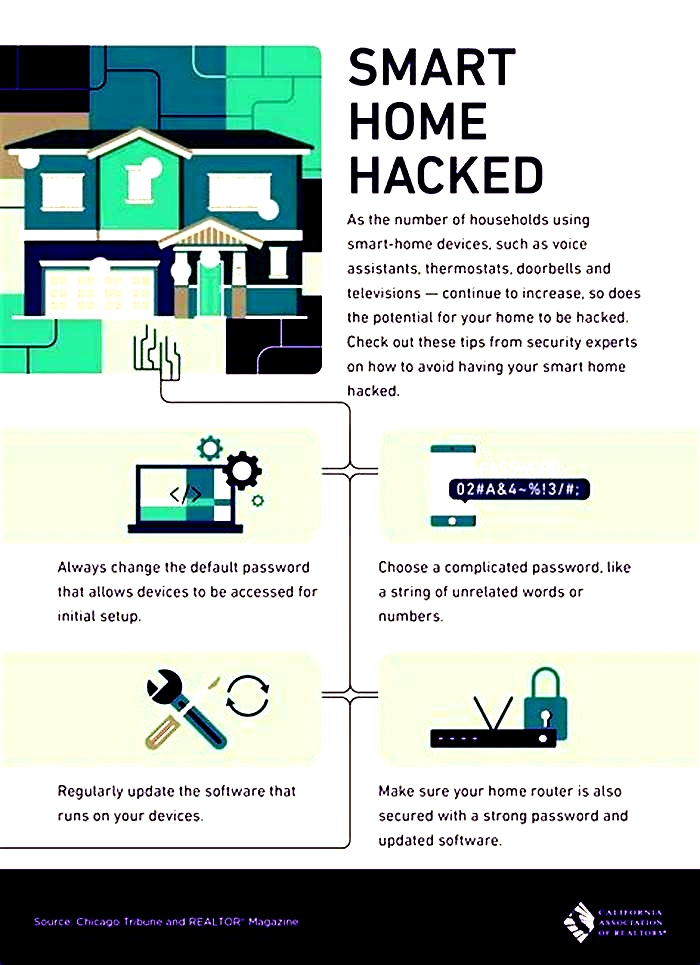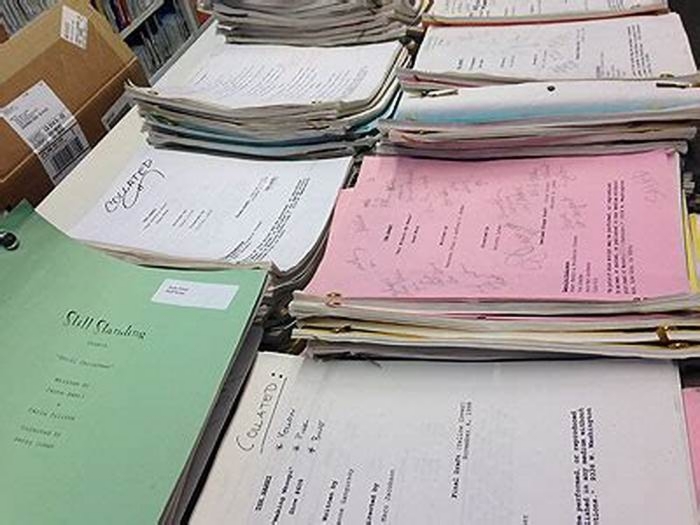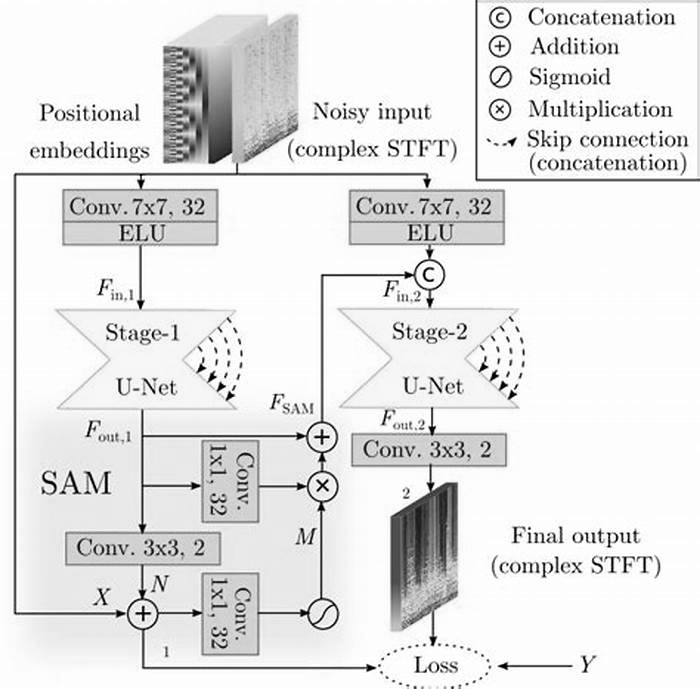Protecting Your Devices from Malware Antivirus Software and Safe Browsing Practices
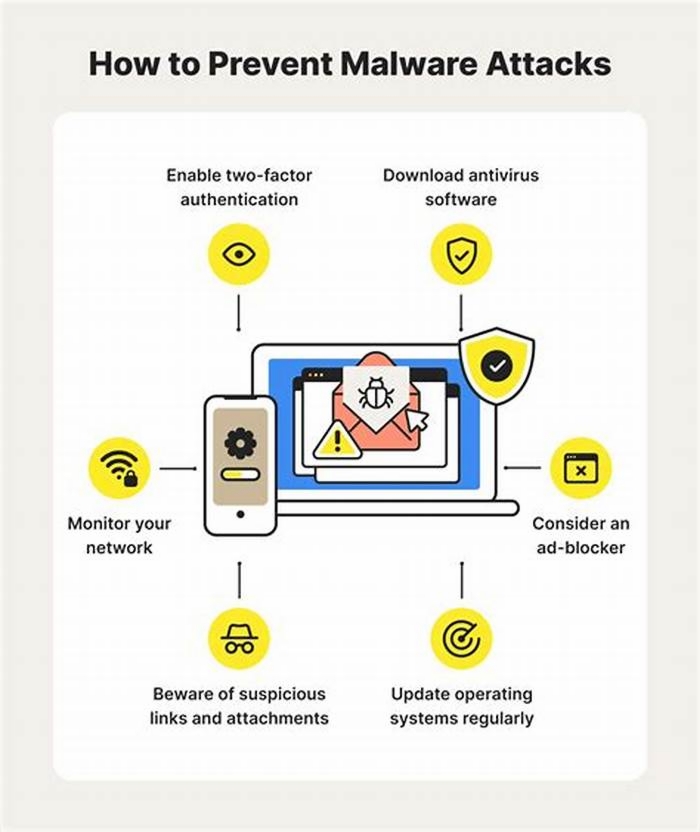
10 Tips for Safely Browsing the Internet [Infographic]
In todays digital age, browsing the internet has become an integral part of our daily lives. However, with the increasing number of online threats and cyber attacks, it is crucial to ensure that you can browse the internet safely. This article aims to provide you with an informative infographic that highlights essential tips and practices to enhance your online security. By following these guidelines, you can protect your personal information, avoid malicious websites, and minimize the risk of falling victim to cybercriminals. Lets dive into the infographic and discover how you can browse the internet with confidence and peace of mind.
Top 10 Tips for Safe Internet Browsing
In todays digital age, ensuring safe internet browsing has become more important than ever. With cyber threats and online scams on the rise, its essential to stay vigilant and adopt good practices to protect yourself online. To help you navigate the online world securely, here are the top 10 tips for safe internet browsing:
- Keep your software up to date: Regularly update your operating system, web browser, and antivirus software to ensure you have the latest security patches.
- Use strong, unique passwords: Create strong passwords that include a combination of letters, numbers, and special characters. Avoid using the same password for multiple accounts.
- Enable two-factor authentication: Add an extra layer of security to your online accounts by enabling two-factor authentication, which requires a second verification step.
- Be cautious of phishing attempts: Be wary of suspicious emails, messages, or websites that ask for personal or financial information. Avoid clicking on unknown links.
- Use a reputable antivirus software: Install reliable antivirus software that can detect and remove malware, ransomware, and other online threats.
- Secure your Wi-Fi network: Use a strong, unique password for your Wi-Fi network to prevent unauthorized access to your internet connection.
- Be cautious when downloading files: Only download files from trusted sources. Scan all files with antivirus software before opening them.
- Practice safe social media habits: Be mindful of the information you share on social media platforms. Adjust your privacy settings to limit access to your personal data.
- Regularly backup your data: Create backups of important files and data to prevent loss in case of a cyber-attack or hardware failure.
- Educate yourself about online threats: Stay informed about the latest online threats and scams. Be proactive in learning about new security measures and techniques to stay safe online.
By following these top 10 tips for safe internet browsing, you can enhance your online security and protect your personal information from cybercriminals. Stay informed, be cautious, and enjoy a safer browsing experience!
Understanding the Importance of Internet Security
In todays digital age, understanding the importance of internet security is crucial. With the vast amount of information available online, it is essential to prioritize your online safety.
Internet security encompasses various measures that are put in place to protect your personal and sensitive data from unauthorized access and cyber threats.
With the ever-increasing number of cyber attacks and data breaches, it is no longer enough to simply have antivirus software installed on your devices. To truly safeguard yourself while browsing the internet, you need to be aware of potential risks and take proactive steps to mitigate them.
One of the key aspects of internet security is understanding the various types of threats that exist. These can range from phishing scams and malware attacks to identity theft and hacking attempts. By familiarizing yourself with these threats, you can better recognize warning signs and avoid falling victim to them.
Another essential aspect of internet security is using strong and unique passwords for all your online accounts. Avoid using easily guessable passwords such as your name or birthdate, and make sure to change them regularly. Implementing two-factor authentication adds an extra layer of security by requiring a second form of verification, such as a code sent to your mobile device.
It is also vital to keep your software and devices up to date. Software updates often include security patches that address vulnerabilities, while keeping your devices updated ensures that you have the latest security features in place.
Using a virtual private network (VPN) can further enhance your internet security. A VPN encrypts your internet connection, making it much more difficult for hackers to intercept and access your data. It also hides your IP address, providing an additional layer of anonymity.
Educating yourself about internet security best practices is crucial for safe browsing. Be cautious about the websites you visit and the links you click on. Avoid downloading files from untrusted sources, and be wary of suspicious emails or messages that may contain phishing attempts.
In conclusion, understanding the importance of internet security is paramount in todays digital landscape. By taking the necessary precautions, staying informed about the latest threats, and implementing best practices, you can safely browse the internet and protect your valuable information.
How to Protect Your Personal Information Online
In this digital age, protecting your personal information online has become more important than ever. With cyber threats and data breaches on the rise, it is crucial to take steps to safeguard your sensitive data. Here are some effective strategies to help you keep your personal information safe on the internet:
- Use Strong and Unique Passwords: Create strong passwords that include a combination of letters, numbers, and symbols. Avoid using common words or personal information that can be easily guessed. Additionally, make sure to use a unique password for each online account.
- Enable Two-Factor Authentication: Two-factor authentication provides an extra layer of security by requiring you to verify your identity using something you know (password) and something you have (such as a verification code sent to your phone). Enable this feature whenever possible.
- Be Cautious of Phishing Attempts: Phishing emails and websites are designed to trick you into revealing your personal information. Be wary of suspicious emails, links, and attachments. Always verify the source and legitimacy of any requests for personal information.
- Keep Your Software Up to Date: Regularly update your operating system, web browser, and antivirus software to ensure that you have the latest security patches and protections against known vulnerabilities.
- Use a Virtual Private Network (VPN): A VPN adds an extra layer of protection by encrypting your internet connection and hiding your IP address. This helps to safeguard your personal information while browsing the internet, especially when using public Wi-Fi networks.
- Be Mindful of Privacy Settings: Adjust the privacy settings on your social media accounts and other online platforms to control who can see your personal information and limit the amount of data you share publicly.
- Regularly Monitor Your Accounts: Keep a close eye on your bank accounts, credit cards, and other online accounts for any suspicious activity. Report any unauthorized transactions immediately.

Click here to preview your posts with PRO themes
By following these strategies, you can significantly enhance your online privacy and protect your personal information from falling into the wrong hands.
The Dangers of Public Wi-Fi Networks
Public Wi-Fi networks may seem convenient, but they pose significant risks to your online security. When you connect to a public Wi-Fi network, you are exposing yourself to potential dangers such as hackers, identity theft, and malware attacks. These networks are often unsecured, meaning that anyone within range can easily intercept your internet traffic and gain access to your sensitive information.
Hackers can use various techniques to exploit vulnerabilities in public Wi-Fi networks and gain unauthorized access to your devices. They can intercept your login credentials, credit card information, and other personal data, which can then be used for nefarious purposes. Identity theft is a real and prevalent threat in todays digital age, and connecting to public Wi-Fi networks without taking proper precautions only increases the risk.
Another danger of public Wi-Fi networks is the potential for malware attacks. Hackers can infect public networks with malicious software, which can then be unknowingly downloaded onto your device when you connect. This malware can steal your data, track your online activities, and even take control of your device.
To protect yourself from the dangers of public Wi-Fi networks, there are several precautions you should take. Firstly, avoid connecting to any network that is not password protected or encrypted. Instead, opt for networks that require a secure login or have WPA2 encryption enabled. Additionally, always use a virtual private network (VPN) when connecting to public Wi-Fi. A VPN creates a secure, encrypted connection between your device and the internet, making it much more difficult for hackers to intercept your data.
Furthermore, it is crucial to avoid conducting sensitive activities, such as online banking or shopping, while connected to a public Wi-Fi network. Wait until you are on a secure and trusted network before entering any personal or financial information. Lastly, keep your devices updated with the latest security patches and use strong, unique passwords for all your online accounts.
In conclusion, public Wi-Fi networks may offer convenience, but they come with inherent risks. By understanding the dangers and taking necessary precautions, you can safely browse the internet without compromising your online security.
Common Online Scams to Watch Out For
Online scams are becoming increasingly common, making it essential for internet users to be aware of the potential risks. Here are some of the most prevalent online scams to watch out for:
- Phishing Scams: These scams involve deceptive emails or messages that trick users into sharing their personal information, such as passwords or credit card details. Always be cautious of emails asking for sensitive information, and verify the source before providing any personal data.
- Fake Websites: Scammers create websites that mimic legitimate ones to deceive users into making purchases or sharing financial information. Pay attention to the websites URL, design, and security indicators to identify potential fake websites.
- Online Auction Fraud: Be wary of deals that seem too good to be true on online auction platforms. Scammers may create fake listings or use stolen accounts to trick buyers into sending money without delivering the promised item.
- Romance Scams: Scammers create fake online profiles on dating websites and social media platforms to develop relationships with unsuspecting individuals. They then manipulate their victims emotionally and financially. Be cautious when forming online relationships and avoid sharing personal or financial information.
- Tech Support Scams: Scammers pose as tech support representatives and contact users, claiming that their devices are infected with viruses or experiencing technical issues. They trick users into granting remote access or paying for unnecessary services. Remember, legitimate tech support companies do not contact individuals proactively.
To protect yourself from online scams, always use strong and unique passwords, keep your devices and software up to date, and use reputable antivirus software. Additionally, be cautious while sharing personal information online and regularly monitor your financial accounts for any suspicious activity.
| COLUMN 1 | COLUMN 2 | COLUMN 3 | COLUMN 4 |
|---|---|---|---|
| Idea 1 | Idea 2 | Idea 3 | Idea 4 |
| Idea 5 | Idea 6 | Idea 7 | Idea 8 |
| Idea 9 | Idea 10 | Idea 11 | Idea 12 |
| Idea 13 | Idea 14 | Idea 15 |
Choosing a Secure Web Browser: What to Consider
When it comes to choosing a secure web browser, you need to consider several factors that will help protect your online privacy and keep your sensitive information safe. With the increasing number of cyber threats and data breaches, its important to select a web browser that prioritizes security features and provides a safe browsing experience. Here are some key points to consider when choosing a secure web browser:
- Encryption: Look for a web browser that supports strong encryption protocols, such as HTTPS, which ensures secure communication between your device and websites you visit.
- Privacy Settings: Opt for a browser that offers robust privacy settings, allowing you to customize how your data is collected and shared. Features like ad-blockers and anti-tracking tools can help enhance your online privacy.
- Regular Updates: Choose a browser that frequently releases updates to address security vulnerabilities and stay up-to-date with the latest security patches.
- Reputation and User Reviews: Do some research and read user reviews to gauge a browsers reputation for security and privacy. Look for browsers that have a strong track record of protecting user data.
- Security Features: Evaluate the browsers built-in security features, such as phishing and malware protection, as well as its ability to detect and block potentially harmful websites.
- Cross-Platform Availability: Consider a browser that is available across multiple platforms, ensuring consistent security features and protection regardless of the device you use.
- User-Friendly Interface: While security is crucial, a user-friendly interface enhances your browsing experience. Look for a browser that balances both security and ease of use.

Click here to preview your posts with PRO themes
By considering these factors, you can choose a secure web browser that offers reliable protection while providing an enjoyable browsing experience.
Tips for Creating Strong and Secure Passwords
Creating strong and secure passwords is crucial in todays digital age. Follow these tips to enhance the security of your online accounts:
- Use a combination of uppercase and lowercase letters, numbers, and special characters in your password.
- Avoid using obvious words or phrases, such as your name, birthdate, or the word password.
- Create unique passwords for each of your accounts. Avoid using the same password across multiple platforms.
- Make your passwords at least 12 characters long. The longer the password, the more secure it is.
- Consider using password managers to generate and store complex passwords for you.
- Regularly update your passwords to minimize the risk of being hacked.
- Enable two-factor authentication whenever possible. This adds an extra layer of security to your accounts.
Remember, a strong and secure password is your first line of defense against cyber threats. Take the time to create and maintain robust passwords to safeguard your online presence.
| PASSWORD TIPS | DESCRIPTION |
|---|---|
| Use a mix of characters | Include a combination of uppercase and lowercase letters, numbers, and symbols in your passwords. |
| Avoid common phrases | Avoid using easily guessable passwords such as password or 123456. |
| Dont reuse passwords | Create unique passwords for each of your accounts to prevent unauthorized access in case of a security breach. |
| Length matters | Opt for longer passwords, ideally with a minimum of 8 to 12 characters, to increase password strength. |
| Consider using a password manager | Password managers can generate and store complex passwords securely. |
The Role of Antivirus Software in Internet Safety
In todays digital age, internet safety has become more crucial than ever before. With the increasing number of online threats and cyber attacks, it is imperative to have robust antivirus software in place to protect your devices and personal information.
Antivirus software plays a vital role in safeguarding your online activities and keeping your computer secure. It acts as a protective shield against malware, viruses, spyware, and other malicious threats that lurk on the internet.
One of the primary functions of antivirus software is to detect and remove harmful programs from your computer system. It scans files, websites, and downloads to identify any potential threats, preventing them from infecting your device. By regularly updating the antivirus software, you ensure that it stays equipped with the latest virus definitions and detection techniques.
Another crucial aspect of antivirus software is its ability to provide real-time protection. It actively monitors your internet browsing, email attachments, and file downloads, constantly scanning for any suspicious activity. If it identifies a threat, it immediately alerts you and takes necessary actions to quarantine or remove the malicious file.
Moreover, antivirus software often includes features like firewall protection and web security plugins, further enhancing your online safety. Firewalls act as a barrier between your computer and the internet, blocking unauthorized access and preventing hackers from infiltrating your system. Web security plugins, on the other hand, add an extra layer of defense by blocking dangerous websites and warning you about potentially harmful links.
When choosing an antivirus software, it is essential to opt for a reputable and trusted brand. Look for software that offers regular updates, strong malware detection rates, and a user-friendly interface. Additionally, consider features like automatic scanning, scheduled scans, and customizable settings to tailor the software to your specific needs.
In conclusion, antivirus software plays a pivotal role in internet safety. It acts as a powerful defense mechanism against online threats, ensuring that your devices and sensitive information remain protected. By investing in reliable antivirus software and staying vigilant while browsing the internet, you can enjoy a safe and secure online experience.
Safe Social Media Practices to Avoid Online Threats
In todays digital age, social media has become an integral part of our lives. It allows us to connect with friends, share our thoughts and experiences, and stay updated on the latest news and trends. However, with the increasing popularity of social media platforms, the need for safe practices to avoid online threats has become paramount.
To ensure your online safety while using social media, it is crucial to follow a few key guidelines. Firstly, always be cautious about the information you share on your profiles. Avoid posting personal details such as your address, phone number, or financial information. This will help protect you from potential identity theft or fraud.
Secondly, be vigilant when accepting friend requests or connection invitations. Only add people you know and trust, and regularly review your friend list to remove any unfamiliar or suspicious individuals. Cybercriminals often use fake profiles to gain access to personal information, so staying cautious is essential.
Click here to preview your posts with PRO themes
Additionally, it is important to be mindful of the content you interact with on social media. Avoid clicking on suspicious links or downloading files from unknown sources, as they may contain malware or viruses. Keep your devices and software up to date with the latest security patches to prevent any vulnerabilities.
Furthermore, enable privacy settings on your social media accounts to control who can view your posts and personal information. Limiting access to your profile ensures that only trusted individuals can see your content, reducing the risk of online threats.
Lastly, regular password changes and strong, unique passwords for each social media account are crucial for online safety. Avoid using predictable passwords such as birthdays or names, and consider using a password manager to securely store your credentials.
By following these safe social media practices, you can mitigate the risks of online threats and enjoy a secure online experience. Remember, your online safety is in your hands!
| COLUMN 1 | COLUMN 2 | COLUMN 3 | COLUMN 4 |
|---|---|---|---|
| Idea 1 | Idea 2 | Idea 3 | Idea 4 |
| Idea 5 | Idea 6 | Idea 7 | Idea 8 |
| Idea 9 | Idea 10 | Idea 11 | Idea 12 |
| Idea 13 | Idea 14 | Idea 15 | Idea 16 |
| Idea 17 | Idea 18 | Idea 19 | Idea 20 |
| Idea 21 | Idea 22 | Idea 23 | Idea 24 |
| Idea 25 | Idea 26 | Idea 27 | Idea 28 |
| Idea 29 | Idea 30 | Idea 31 | Idea 32 |
| Idea 33 | Idea 34 | Idea 35 | Idea 36 |
| Idea 37 | Idea 38 | Idea 39 | Idea 40 |
| Idea 41 | Idea 42 | Idea 43 | Idea 44 |
| Idea 45 | Idea 46 | Idea 47 | Idea 48 |
| Idea 49 | Idea 50 | Idea 51 | Idea 52 |
| Idea 53 | Idea 54 | Idea 55 | Idea 56 |
| Idea 57 | Idea 58 | Idea 59 | Idea 60 |
How to Spot and Avoid Phishing Attacks
Phishing attacks have become increasingly sophisticated, making it essential for internet users to be vigilant and proactive in protecting themselves. This comprehensive guide will provide you with valuable tips and strategies to spot and avoid phishing attacks, helping you stay safe while browsing the internet.
1. Be cautious of suspicious emails: Phishing attacks often start with deceptive emails that appear to be from trusted sources. Look out for any unusual requests or messages that prompt you to click on links or provide personal information.
2. Verify the authenticity of websites: Before entering sensitive information on a website, ensure that it is secure and legitimate. Look for the padlock icon in the address bar and check the websites URL for any misspellings or inconsistencies.
3. Keep your devices and software up to date: Regularly updating your operating system, web browsers, and security software helps protect against known vulnerabilities that phishers may exploit.
4. Use strong and unique passwords: Create complex passwords that include a combination of letters, numbers, and special characters. Avoid using the same password for multiple accounts to minimize the risk of unauthorized access.
5. Enable two-factor authentication (2FA): Adding an extra layer of security by enabling 2FA can significantly reduce the risk of falling victim to phishing attacks. This requires a second form of verification, such as a unique code sent to your mobile device.
6. Hover over links before clicking: Before clicking on a link in an email or on a website, hover over it to preview the URL. Be cautious if the links destination looks suspicious or redirects you to unfamiliar or unexpected websites.
7. Educate yourself and others: Stay informed about the latest phishing techniques and share your knowledge with friends, family, and colleagues. By raising awareness, you can help prevent others from falling victim to these malicious attacks.
Remember, staying alert and adopting safe browsing practices are key to avoiding phishing attacks. By following these tips, you can protect your personal information and reduce the risk of falling prey to cybercriminals. Some tips for safely browsing the internet include using strong and unique passwords, being careful about what personal information you share online, and avoiding suspicious links and downloads. One way to tell if a website is safe is to look for the padlock icon in the address bar, which indicates that the site is using a secure connection. You can also check the website's URL to make sure it begins with 'https' instead of 'http'. If you encounter a suspicious website or email, do not click on any links or download any attachments. Instead, delete the email or close the website and run a virus scan on your computer. Public Wi-Fi networks can be risky, as they may not be secure and could potentially allow others to intercept your internet traffic. If you must use a public Wi-Fi network, be sure to avoid sensitive activities such as online banking or shopping, and use a virtual private network (VPN) to encrypt your internet traffic. Phishing is a type of online scam where a hacker attempts to steal your personal information by posing as a legitimate entity, such as a bank or social media site. To avoid phishing attacks, be wary of emails or messages asking for personal information, and always double-check the sender's email address and the URL of any links before clicking on them.What are some tips for safely browsing the internet?
How can I tell if a website is safe?
What should I do if I encounter a suspicious website or email?
Is it safe to use public Wi-Fi networks?
What is phishing and how can I avoid it?
In conclusion, the Safely Browse Internet infographic provides valuable information and tips for users to navigate the online world securely. It highlights the importance of using strong passwords, keeping software up to date, and being cautious of phishing attempts. By following these recommendations, users can significantly reduce the risks associated with browsing the internet, ensuring a safer online experience.