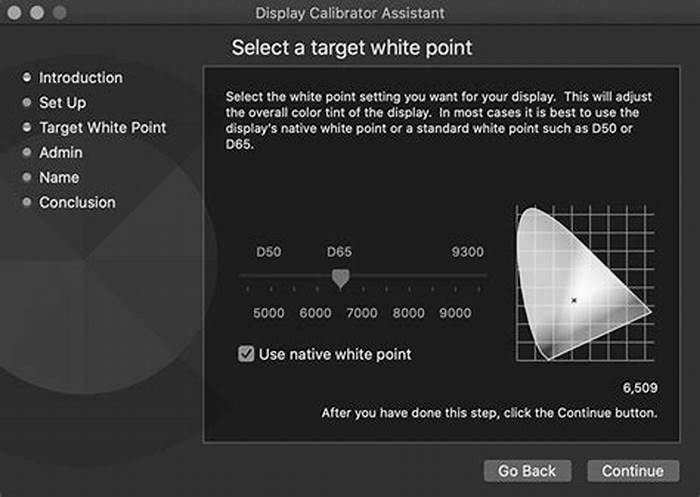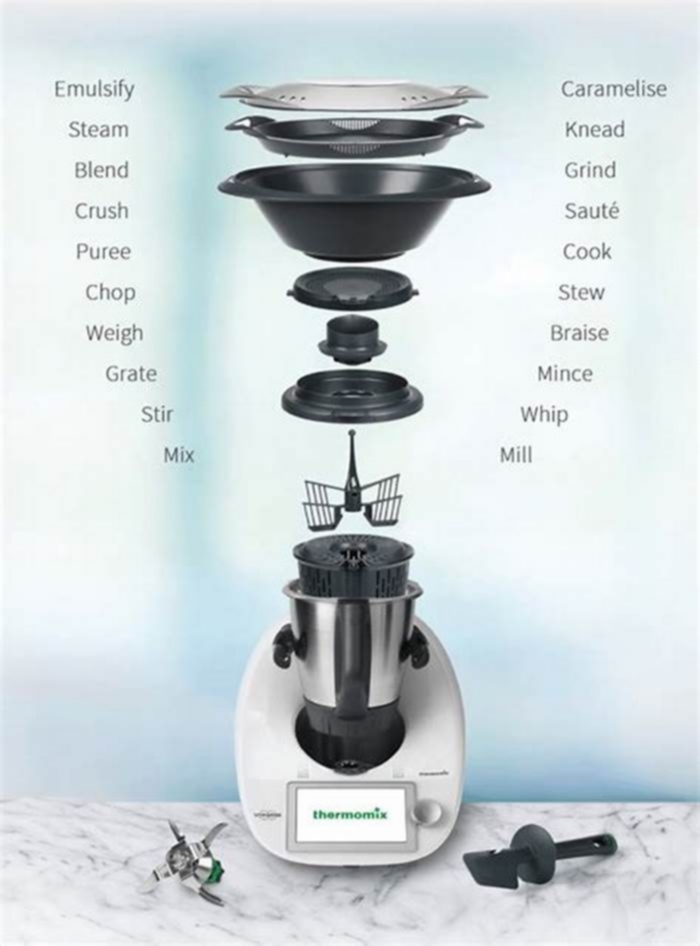How to Choose the Best Ergonomic Mouse for Graphic Designers and Artists Who Need Comfort and Precision in Their Work

Design Pros Picks: Most Sought-After Mice for Creatives
As a graphic designer, you probably spent days comparing the best computers. You know the Adobe Suite inside out. Youve likely even picked out an ergonomic desk chair!
Did you put much thought into the mouse youve been using all this time? Its easy to overlook the importance of having the right mouse.
But your mouse is an essential piece of your toolkit as a graphic designer. While a regular mouse is fine for everyday tasks, you need something more specialized.
For intricate graphic design, responsivity and customizability are key. Not to mention your comfort, especially if youre putting in long hours at your computer every day.
Thats why you need the best mouse for designers. But choosing the right mouse isnt easy. I get that you dont have time to compare the specs, models, and brands available.
There are so many different options, from wireless mice to a wired ones, laser to optical mouses. Not to mention vertical mouses, silent mouses, or gaming mouses to choose from.
Its enough to make anyone feel overwhelmed.
But dont worry! Ive been there myself. I started with a cheap model that was fine at first. It soon became clear that I needed to upgrade, both for my comfort and the flow of my work.
I put in the research and invested in a reliable mouse. When I did, it made such a difference to how I work. I noticed a huge improvement in my comfort and precision.
So heres my detailed guide to the best mices for graphic design. Ill share the essential features you need to look out for when buying a new mouse for designers.
How to Choose the Best Mouse for Designers: Buying Guide
Before you buy, youll need to know which factors are vital in a mouse for graphic design. But if youre baffled by all the features and options available, dont stress.
Heres your simple guide to the best mouse or mice for designers. Ill walk you through what you need to look out for when choosing your new mouse.
Ergonomy and Design
As a graphic designer, you spend hours at your desk every day. All that clicking, scrolling, and working on design projects adds up and can take a toll on your health.
Regular mouses cause us to flex our wrists anin d arms unnatural ways, leading to pain and discomfort. You could develop a debilitating repetitive strain injury (RSI). It could even stop you from getting your work done.
Avoiding incomfort is critical as you need to use your computer to earn your living. Thats why its worth investing in an ergonomic mouse.
You can buy a vertical mouse that encourages a handshake grip. This design is so effective as it prevents your forearm bones from twisting. It also provides better support from hand to shoulder and reduces pressure on your wrist.
So, choosing a vertical or ergonomic mouse could be good for your health.
You should be prepared for a bit of a learning curve if you switch to a vertical mouse. After years of using a regular mouse, it can feel quite strange and may slow you down at first.
But comfort comes down to more than the design. The size is also important, and that will depend on the size of your hands.
As this is so personal, its best to try out the mouse first. If you cant do that, research is your next best step. The good news is that Ive done it for you in this article!
Another important question to think about is where youll use the mouse most often. The size will also be vital if you travel frequently and need a light and portable mouse.
If you work mainly from an office or desk at home, then the compactness wont matter. But if you need to work on the go, check out some of the compact mice recommended below!
Wired or Wireless
There are advantages to both wired and wireless mouses. Your decision will depend on whether you prefer to have a clutter-free desk.
A wired mouse is great because you wont run out of battery at tricky times. But having a cable ties you down to your computer and can hinder your workspace.
Most wireless mouses take batteries, so you must keep spare batteries handy (even when on the go). Otherwise, you could get caught out.
You can get rechargeable wireless mouses for reasonable prices. They can be a good option if you make sure to charge your mouse frequently. Otherwise, youre back to the same problem!
You should also look at the size of the wireless mouse receiver. This bit of kit connects your laptop and mouse, but it can be quite bulky. Receivers come in various sizes, but the smaller they are, the more costly they tend to be.
Laser or Optical
There are two main types of mouse on the market nowadays: laser and optical.
The difference is that the laser mouse tends to be quicker and more responsive. The speed and sensitivity are measured in DPI (dots per inch).
Many laser mouses offer 2,000 DPI or more, whereas your average laser mouse will provide around 500 DPI. Thats a big difference and even more noticeable when youre working on graphic design software.
You need all the sensitivity you can get to make tiny, intricate design changes. You also dont want to handle any frustrating lags and delays that can occur with optical mouses.
But optical mouses can also vary a lot, so dont write them off entirely! An optical mouse may be suitable for what you need. Just take a careful look at the specs before you buy.
If youre still confused, you can find out more about the laser mouse vs. optical mouse here.
With or without Programmable Buttons
The most advanced mouses offer extra features like programmable buttons. If youve only ever used a regular two-button mouse, you dont know what youre missing!
The versatility of a mouse with programmable buttons is hard to beat. You can set up shortcuts to your most-used tools within your creative software.
As a result, youll get a streamlined workflow where you can make quick edits with fewer clicks. It could revolutionize the way you work.
But programmable buttons arent essential. You can get by without them just fine.
So, if these smart mouses are out of your budget, dont worry. There are some great low-cost options out there, too!
For Windows or Apple
Youll need to check that your chosen mouse is compatible with your computer (operating system).
Some models are designed specifically for Mac or Windows. You dont want to discover that after parting with your cash!
Right-Handed or Left Handed
There are some excellent options for left-handed designers out there these days. Left-handed mouses have come a long way in recent years. And manufacturers have also considered the needs of left-handed people in terms of computer tools.
You can also find mouses that are suitable for left-hand and right-hand use (ambidextrous). Make sure you check before you buy, though!
Noiseless vs. Normal
Do loud clicking and a noisy scroll wheel get on your nerves? Or do you work in an office and want to reduce the noise for your colleagues?
Then, a noiseless mouse is what you need. There are some incredible silent mouses out there that function without any noise at all.
But these silent mouses do tend to cost more. So, you must weigh your priorities and decide what is more important to your situation!

The Best Mouses for Graphic Design
Now you know what to look for, lets get straight onto the products. Heres my roundup of the best mice.
Logitech MX Master 2S Wireless Mouse
Best Ergonomic Design
(Image credit: Logitech)
Ill start with my top recommendation the Logitech MZ Master 2S.
Logitech is one of the most well-respected brands for computer accessories. It consistently provides reliable products with excellent performances.
This wireless mouse is just what youd expect from such an established brand. Its super responsive and precise, making it ideal for graphic designers.
The ergonomic design makes it very comfortable, even when used for long periods.
Its suitable for Mac and Windows computers and has great connectivity options. It comes with both a unifying receiver and Bluetooth Smart technology.
You can switch between up to 3 different computers with a click of a button.
The MX Master 2S mouse also has the benefit of being rechargeable. So you wont need to worry about running out of batteries or annoying cords. Its got the best of both worlds!
A full charge lasts up to 70 days, so your mouse should be ready to use whenever you need it.
But most importantly, its incredibly precise with super-fast responses. With 4000 DPI, this mouse is hard to beat.
It also comes with useful features like hyper-fast scrolling and any-surface tracking. If youre looking for a feature-packed mouse, grab the Logitech MX Master 2S.
Its the best mouse for designers, offering incredible precision and optimal comfort.
- The excellent hand-crafted design ensures your comfort
- Its rechargeable and very responsive, allowing you to work with precision
- Its expensive compared to other options out there
Anker 2.4G Vertical Mouse
Best Affordable Vertical Mouse
(Image credit: Anker)
Check out the Anker 2.4G wireless mouse if youre on a budget.
When you spend hours at your desk, you need an ergonomic mouse. But if you are looking for an affordable option, this affordable mouse is your best bet.
The unique vertical design allows your hand and arm to fall into a natural position. This smart mouse reduces wrist strain and discomfort by promoting a handshake hold.
As a result, the bones in your forearm dont twist. It provides excellent support from your fingers up to your elbow.
This wireless mouse cuts down on any desk clutter as you wont need any cords. It has a small receiver that fits into your USB slot, which you will hardly notice. But you will need to keep a supply of AAA batteries handy if it runs out.
Although its an optical mouse, it doesnt disappoint when it comes to sensitivity. Depending on your needs, you can pick between 800, 1200, or 1600 DPI. This feature allows you to select the right settings and is suitable for graphic design work. All without breaking the bank!
The Anker optical mouse tracks smoothly and with fantastic precision. So, you shouldnt experience lags when youre working.
It is on the bulky side, though, so its not the best choice for traveling. If you need to commute or work on the go, check out the more compact options on this list!
Overall, the Anker 2.4G wireless mouse is a low-cost, comfortable mouse. With smooth tracking and an ergonomic design, its a great option to keep costs down.
- Great value for money a good budget mouse
- This wireless mouse has a decent DPI
- Its quite large due to the vertical design
Logitech MX ErgoTrackball Mouse
Best Wireless Mouse with a Trackball
(Image credit: Logitech)
Next up is another excellent mouse from Logitech. While trackball mouses are rarer these days, they can give you greater control.
If youre a fan of a trackball mouse, youll love this wireless version for Mac and Windows. Its designed for ergonomics, and you can even adjust the trackball angle from 0 to 20 degrees.
This customizability allows you to find the perfect position for your hand. Because a one-size-fits-all design wont suit everyone.
You also get a ton of other handy features. This mouse has a scroll wheel, an easy-switch button, and precision mode.
Plus, you can program the buttons for specific shortcuts. This feature is great for designers who want to save time and access certain tools with a button click.
Its also rechargeable; you can use it for 70 days on a full charge. So, you wont need to worry about getting caught out with a flat battery.
The MX Ergo mouse isnt cheap, but its worth the investment. Youll love this mouse if you want a trackball and other great features!
- This trackball mouse is ergonomic and can select the desired angle for your comfort.
- Its rechargeable and comes with advanced features like programmable buttons.
- This Logitech MX mouse is one of the most expensive models on this list
Apple Magic Bluetooth Wireless Laser Mouse
Best Multi-Touch Apple Mouse
(Image credit: Apple)
This sleek, gorgeous mouse hardly needs an introduction. The Apple Magic is a unique laser mouse thats super lightweight. It also comes with that popular brand name.
With Multi-touch technology, you can use any part of the mouse to click or scroll. Its easy to click back and forward between pages with just a swipe.
It connects via Bluetooth to your computer and can function up to 10 meters away. This mouse will look great if youre giving work presentations.
But it doesnt have the most ergonomic design. If you spend hours on design projects daily, you might want to go with a different mouse on this list.
The Apple Magic mouse also has a learning curve, as it functions differently.
This laser mouse is super responsive and is also rechargeable. It has an attractive design, a sturdy yet lightweight build, and the Apple seal of approval.
If you want a wireless mouse for occasional use, the Apple Magic is a great choice. Its also perfect if you travel, as its slim and compact.
- The unique design allows you to click anywhere but it can be over-sensitive to touch
- Its very lightweight, slim, and has a cool aesthetic
- You cant use the mouse when its charging due to the port
Best Silent Mouses for Graphic Design
VEGCOO C8
Best Wireless Silent Mouse
(Image credit: VEGCOO)
This silent mouse is for you if you want peace as you work. The silent-click design ensures you and your colleagues can concentrate without annoying noises.
Thats not all this wireless mouse has to offer. Its packed full of customizable features like the adjustable DPI.
You can choose between 1000, 1600, and 2400 DPI. This mouse is fast and responsive, making it ideal for intricate design projects.
Its also rechargeable and wireless, so you wont need to worry about batteries or USB cords. Charge it up, and it can last for a full month.
As this mouse is designed for gamers, comfort is a high priority. The curved surfaces fit neatly into your hand. It provides excellent support, preventing any strain or discomfort.
This mouse feels high quality but comes at a low cost. A great bargain!
- Silent clicks make for a quiet workspace
- Its rechargeable and comfortable to hold
- Its not as fast as some premium mouses
MOJO Pro
Best Silent Mouse with Programmable Buttons
(Image credit: MOJO)
This flashy mouse is designed with gamers in mind, but its suitable for designers, too. The features that allow you to play for hours also transfer to graphic design.
The programmable buttons are just as useful for graphic design, too.
You can create personalized shortcuts to your frequently used tools and functions. So you can be more efficient and boost your productivity.
And when it comes to the specs, this mouse far outshines its competitors. You get an incredible DPI of up to 12,000 and a 1000 Hz polling rate. Its lightning-fast and as responsive as they come.
Its also silent so that you can focus and concentrate. You can work peacefully without any noise pollution or annoying clicks.
- Incredible specs, including a super-fast response time
- Silent clicking for a calm work environment
- Its quite heavy
Best Left-Handed Mouses for graphic design
If youre left-handed, you must make sure you buy a suitable mouse. Many mouses are still designed for right-handed people, so you dont want to waste your cash.
Here are my top recommendations:
Best Mouse for Left-Handed
(Image credit: Elecom)
This feature-packed trackball mouse is ideal for left-handed graphic designers. You get accurate controls with a trackball, scroll wheel, and six extra buttons.
It should feel comfortable thanks to the ergonomic design designed specifically for left-handers.
Its precise and responsive, and you can set the DPI between 750 and 1500. That allows you to adapt it to your needs.
You also get a bonus of 6 customizable buttons, and its easy to program them with specific functions.
The ELECOM mouse is easy to use and versatile, making it a great choice for left-handed graphic designers.
- Designed especially for left-handed users
- Its ergonomic and accurate with lots of handy & customizable features
- Its not rechargeable
Razer Basilisk Essential
Best Responsive Mouse
(Image credit: Razer)
The Razer Basilisk Essential is another outstanding mouse for left-handed designers. Its all sleek lines and gorgeous design, but thats not all this mouse offers.
The accuracy and sensitivity are exceptional, thanks to 6400 DPI. It has two regular buttons, a scroll wheel, and a multi-function thumb paddle. Plus, you get seven programmable buttons to customize this mouse.
The careful design makes it supportive for your hand. Your thumb rests on a groove with comfortable rubber grips.
Its robust and sturdy but lightweight and fits nicely in your hand.
While its not wireless, that means youll never run out of battery in the middle of a project.
The Razer Basilisk Essential is created with performance and precision in mind. It wont let you down!
- Incredible responsivity with 6400 DPI
- Comfortable ergonomic design and great customizability
- Its not wireless
The Wrap Up
So there you have my comprehensive guide to the best mice for graphic designers. Due to the precise and detailed work you do as a graphic designer, you need a mouse that you can depend upon.
The best mouse for graphic design will be quick, responsive, and precise. You might also be looking for a wireless, ergonomic, or left-handed mouse. The right mouse is out there for everyone.
Whatever your needs are, you wont go wrong with any of the mouses on this list. Through personal experience and a lot of research, Ive found the best mouses for designers.
All these models tick the right boxes and should improve your work experience. But the winner of the best mouse for graphic design has to be the Logitech MX Master 2S.
With exceptional precision and a comfortable design, this mouse outshines the competition.
But if youre looking for a low-cost ergonomic mouse, you wont go wrong with the Anker 2.4G. It provides what you need at a fraction of the cost of the premium models.
Let me know which mouse you went for in the comments below. Or if you have any questions for me, drop them below, and Ill get back to you ASAP!