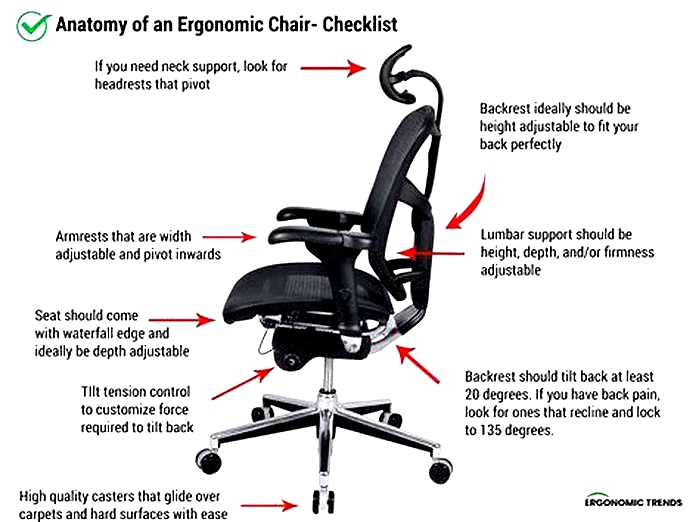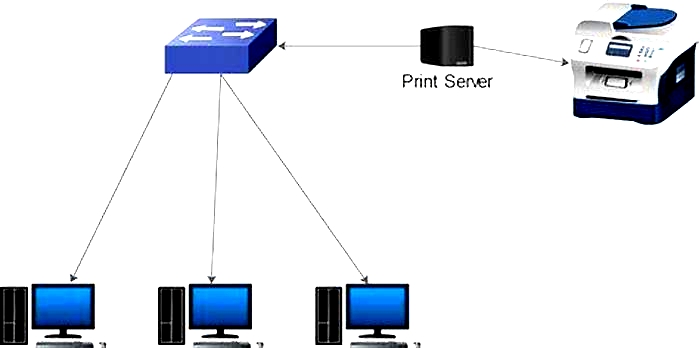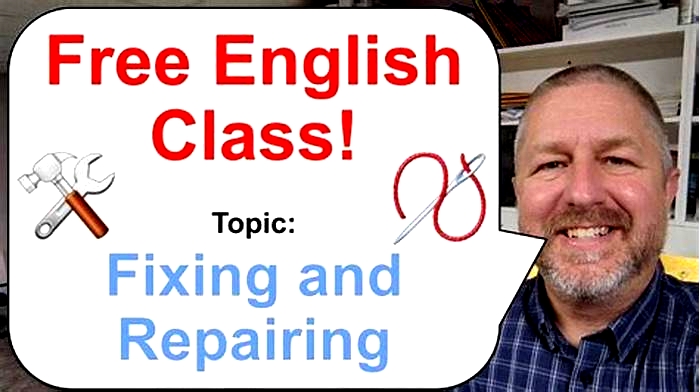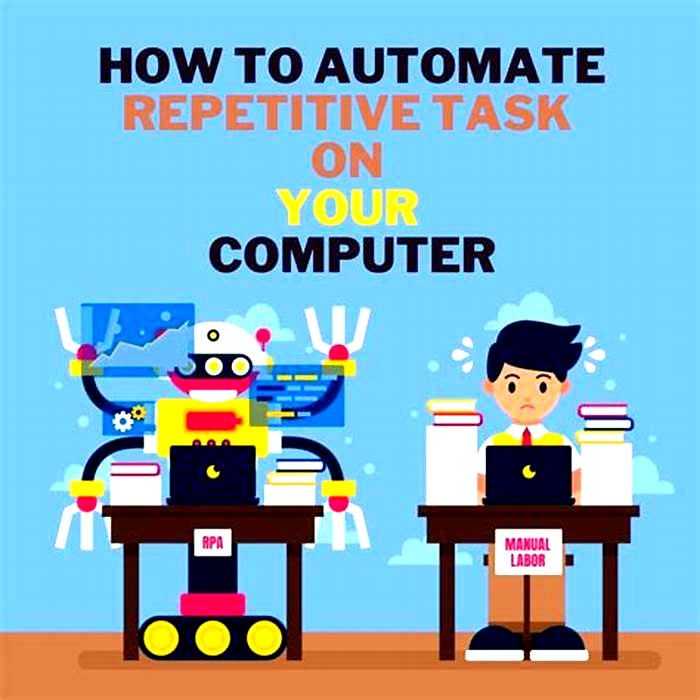Guide to Preventing RSI and Ergonomic Tips for Computer Users
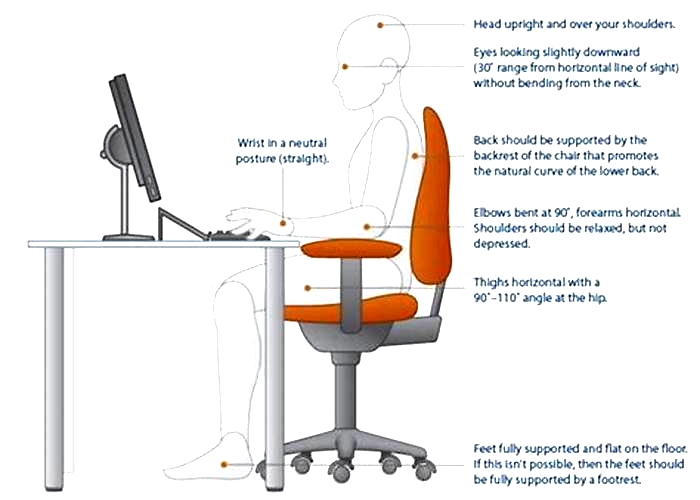
10 Simple RSI Prevention Tips
10 Simple RSI Prevention Tips
Repetitive Strain Injury (RSI) is a potentially disabling illness caused by prolonged repetitive hand movements, such as those involved in computer use. Symptoms include intermittent shooting pains in the hands, wrists, forearms, and back.
Here are ten simple tips which may help you prevent computer-related RSI.
1. Type using a Neutral Wrist Position
When you type, your wrists should be in a neutral position. That means like this:


Don't bend your wrist towards your little finger:

And don't bend your wrist towards your thumb:

Also be careful not to type with your wrist bent upwards towards you:

This is known as dorsiflexion. It's particularly easy to do this if your keyboard is badly adjusted, or is at the wrong height.
Typing with your wrists in any position other than the neutral position puts additional strain on the tendons and sheaths, and increases your risk of repetitive strain injury.
2. Adjust (or replace) the Keyboard
Many people believe that, because cheap keyboards have a height adjustment at the rear of the keyboard, the back of the keyboard should be raised when typing.
This is not true.
The correct keyboard adjustment is one where the keyboard is flat and at or below elbow level. This position makes it easiest to type with your wrists in the neutral position. If you can't have the keyboard at the correct height, you should choose the adjustment which keeps your wrists as near to the neutral position as possible.
Watch out for what you do when you are not typing! It's all too easy to rest your wrists on the hard edge of the desk or table. A gel wrist rest placed along the edge of the desk may help you to you to stop doing this, as well as encourage you to avoid dorsiflexion.
More modern "ergonomic" keyboards, such as the Microsoft Natural Keyboard make it easier to type with your wrists in a neutral position. As well as splitting the keyboard in the middle to reduce ulnar and radial deviation, they allow the front of the keyboard to be raised to avoid dorsiflexion. In addition an integral wrist rest prevents you from resting your wrists on the hard edge of the desk when you aren't typing.
But watch out! Tempting as a wrist rest is, never rest your wrists on the wrist rest while typing. The wrist rest is for use when you aren't typing, not when you are.
3. Watch Out For That Mouse!
Many people develop RSI in their mouse hand. Bending the wrist (dorsiflexion) is often to blame. A gel wrist pad (such as those made by Fellowes, Belkin, Kensington, or another reputable manufacturer may help you to keep your wrist in a better position while using the mouse. You should try to keep your wrist in a neutral position, just as when using the keyboard.
You may be able to cut down on your mouse usage by using keyboard shortcuts instead.
Microsoft has a comprehensive list of Windows Shortcuts which enable you to do pretty well anything you normally do with a mouse with a few keystrokes. It's well worth reading through the entire list once, and making a note of the most useful ones.
If you switch mouse hands, it can help. It took me about a week to become ambidextrous as far as the mouse was concerned.
However, watch out! If you haven't identified yet what the cause of the problem is, you will probably just get RSI in the other hand and have two sore wrists instead of one!
4. Take Regular Breaks
One of the most frequent pieces of advice you will hear if you have RSI is to take regular breaks. It's also one of the most difficult pieces of advice to follow.
It is commonly recommended that you should take a five minute break after every 20 to 30 minutes of continuous activity. If you are suffering from RSI you should take more frequent and longer breaks.
But it's difficult to remember to take a break while you are working. By definition, you are busy doing something else at the time. Mental and physical timers don't work. A good break reminder program for your PC, such as our Albion StopNow, can make all the difference.
When you take a break, don't just sit at your desk. Get up and walk around. Get a glass of water. (Sneaky tip: if you carry a bunch of papers and walk around an office looking purposeful, everybody will think you are exceedingly busy and not just getting a little exercise while taking a break).
()
5. Sit Up Straight!
Don't slouch. Your mother probably told you this. It was good advice, and she probably didn't know how many hours you would be spending in front of a keyboard.
Bad posture is a primary risk factor in RSI. Choose and adjust your seat so that you sit up straight, rather than leaning forward over the keyboard.
Adjust your display so that the monitor is directly in front of you, with the top of the screen at eye level except if you wear bifocal glasses. If you wear bifocals, you may need the screen slightly lower down so that you can focus on the screen through the correct part of your glasses without straining your neck.
6. Take It Easy After the Holiday
Holidays are a great idea. They give your body time to recover from the rigors of the workday. But watch out when you return!
Think of yourself as being like a marathon runner. You've trained yourself over a number of years to execute thousands of precise movements with your fingers for a number of hours each day.
Then you take some time off.
If a marathon runner spent a month or two without running would he or she expect to be able to run a full marathon the next day? Don't expect too much of yourself when you return to work after an extended break. Take a little time to get back into the routine and work yourself up to your previous peak performance. Otherwise you, like the marathon runner, will risk injury.
7. Eat Your Veggies and Get Some Exercise!
I know, you've heard that advice before. But it is still good advice.
Not only is lack of cardiovascular exercise (that's exercise for your heart like walking, running and swimming) going to make you die sooner, it's also going to make you more likely to have RSI (and a host of other problems). So you'll end up with not just a short life, but a miserable one.
Obesity is another risk factor. If you're overweight, your muscles are having to support that extra weight. If you are very overweight, you may also find it difficult to find a typing position which avoids ulnar deviation.
8. Now Take A Seat
Your chair is important. You spend a lot of time sitting on it, and if it doesn't give you the support you need or causes you to sit in an awkward posture, it can cause you a lot of problems.
Your ideal chair is made of breathable fabric (prevents sliding) andhas a five-point base. It is fully adjustable. You can adjust the height, tilt, backrestand armrest heights.
But one you have your chair, how should you adjust it?
- The seat pan should be adjusted to tilt slightly forward, to encourage a good posture when seated.
- The backrest should tilt backwards about 10.
- Your forearms should be approximately horizontal when working, with your shoulders and upper arms relaxed. The seat height should be adjusted accordingly.
- Your feet should be flat on the floor and your knees bent at approximately 90 degrees. You may need a footrest (or some old phone directories) beneath your feet if the desk is not at the right height. The correct height of the footrest is the height your feet are off the floor when the seat height is correctly adjusted.
- If the chair fits you correctly, there should be about 2 inches (5 cm) between the front seat of the chair and the backs of your knees.
- Armrests should be low enough that you don't rest your arms on them while you are typing. Remove the armrests if they prevent you putting your chair at a comfortable distance from the keyboard, they interfere with your use of the keyboard or mouse, or if they prevent you from turning your chair easily.
If you're lucky, your employer might buy you an expensive chair. Failed startup companies can be a good source of high-end ergonomic chairs. Really you have to sit on a chair to figure out if it works for you. (Personally I found the Staples Hyken Mesh Task Chair a reasonably priced choice.)
9. If You Think You Have RSI Visit Your Doctor
Don't rely only on the Internet for all your medical advice. It may be out ofdate, or just plain wrong. A physician's physical examination may notice factors that you weren't looking for or aware of.
Also remember the story in Jerome K. Jerome's classic comic story Three Men in A Boat where the narrator reads a medical dictionary and concludes that he has every disease in it except Housemaid's Knee. A doctor may be able to point out alternative causes of your symptoms and calm your fears.
10. Do Something and Do It Now!
Sometimes RSI symptoms may go away if you do nothing.
But they can also get considerably worse. Don't take that risk.
Some of us found the hard way that just hoping the pain will go away is not a good option.
Don't wait until:
- the pain becomes so bad that you need to take time off work.
- you develop carpal tunnel syndrome and need surgery to relieve the pain.
- your condition is so bad that you will never fully recover.
Change your work environment. Change your work habits. Start taking regular rest breaks.
Do something and do it now!
What to do next
Taking regular breaks is one of the most important changes you can make.
If you've tried to take breaks, you'll know that it's not that easy to do. Take a free trial of our break reminder program on your PC and find out how much difference a week of taking regular breaks can make.
References and Resources
There are many books which can help you understand RSI. See our RSI Resources Page for some of the books and other resources we found useful.
We also have a short glossary of RSI Terms.
Please note that
This website is partially funded by affiliate links. If you buy something using one of our Amazon links, we receive a small payment which helps pay for the website. I find their customer reviews helpful in figuring out what works and what doesn't even when I end up buying elsewhere.
Thanks for sharing!
10 tips for avoiding RSI in the workplace and at home
Covid-19 has forced us out of our work and home comfort zones.
Its perhaps okay for the short-term, but Repetitive Strain Injuries (RSI) are common in office workers due to sitting at desks doing repetitive tasks, sitting at a desk and using a keyboard and mouse, for example.
According to the Chartered Society of Physiotherapy, over 450,000 UK workers have upper limb RSI.
Similarly, RSI.org reports that 1 in 50 of all UK workers has reported an RSI condition.
An estimated 5 million working days are lost in sick leave due to RSI each year.
In the office, employers may have made reasonable adjustments to support employees with RSI, but increasingly people are working from home;46.6% of people did some work at home (April 2020), with 86% of them citing Covid-19 as the reason why.
Many have makeshift workspaces such as kitchen tables and even laps.
On February 28, 2021, it is International Repetitive Strain Injury Awareness Day, so we're sharing our tops tips to help with RSI.
How AbilityNet can help people with RSI?
 AbilityNet supports older and disabled people to adjust their technology to meet their needs. You can call our free Helpline or request help from an AbilityNet volunteer.
AbilityNet supports older and disabled people to adjust their technology to meet their needs. You can call our free Helpline or request help from an AbilityNet volunteer.
In terms of RSI, we can advise on speech recognition software, communications aids or alternative input devices (keyboard and mice) to minimise repetitive keyboarding.
Below are some specific links providing support and advice.
Call our FREE helpline 0800 048 7642
10 tips for avoiding RSI at your computer
1. Ergonomic and desk considerations
There are challenges working from home especially if you're sharing that space with others doing the same, or children who are homeschooling. Ideally, you'll have a dedicated workspace, which is adapted to your specific needs including your height. Specifically, your workspace should enable you to:
- Rest your feet flat on the floor. Invest in a footrest if you can't.
- If you have a curved desk, sit central to the curve.
- Place your screen at eye level and directly in front of you.
- Position your keyboard directly in front of you, with a space at the front of the desk to rest your wrists when you are not typing.
- Position your mouse as close to you as possible so you can use it with your wrist straight, avoiding awkward bending.
- If possible, use a compact keyboard, so the mouse can be brought in closer still.
2. Use voice dictation to reduce the volume of typing
There are many ways you can reduce the amount that you type. Operating systems now include voice dictation capabilities.
You can control your computer with your voice if you're using a Mac, or use dictation or voice recognition in Windows 10.
3. Adjusting your keyboard and mouse
 There are things you can do with your existing peripherals (such as a keyboard and mouse) to reduce the amount that you type. One suggestion is to learn shortcuts or use autocorrect features to reduce the number of keystrokes.
There are things you can do with your existing peripherals (such as a keyboard and mouse) to reduce the amount that you type. One suggestion is to learn shortcuts or use autocorrect features to reduce the number of keystrokes.
You can slow down your mouse within the system settings, too, which will help to reduce muscle tension.
4. Avoiding RSI when using devices at home
 There's been an explosion in the number of people working from home as a result of Covid-19 and experts say a blended approach to working is likely to be here to stay.
There's been an explosion in the number of people working from home as a result of Covid-19 and experts say a blended approach to working is likely to be here to stay.
With the flexibility of home working, comes an increased risk of RSI resulting from poor posture.
Many people will be using laptops and it's important to ensure that these are set up to minimise strain or neck, back and arm pain. When working with a laptop for sustained periods it's good practice to:
- Use a separate keyboard, screen and mouse (if you can afford it, your employer can provide it)
- Place your laptop on a raiser (to bring the screen closer towards eye-level). If you don't have a specific laptop stand you could try using a few thick books to make your own.
- Take regular short breaks to relieve upper body tension
- Sit up straight with your back supported.
5. Supporting employees with RSI
Employers have a legal responsibility to provide Reasonable Adjustments that help avoid RSI and other conditions, but many people aren't clear how what adjustments are required.
Read our FAQ on reasonable adjustments for more information.
There is also a wide range of tips included in our FREE factsheet on RSI and computers.
We also recommend thatemployees usesClear Talents On Demand - a free tool developed with ABilityNet that provides a detailed report about adjustments that will help employees be more productive when dealing with RSI.
6. Added flexibility with a sit/stand desk
 You may find that investing in a sit/stand desk can help to reduce the strain that comes from sitting at a desk all day. One option is to invest in a sit/stand desk but this is a pricey route. Others offer a solution that sits on top of your existing desk and allows you to lower a laptop up and down.
You may find that investing in a sit/stand desk can help to reduce the strain that comes from sitting at a desk all day. One option is to invest in a sit/stand desk but this is a pricey route. Others offer a solution that sits on top of your existing desk and allows you to lower a laptop up and down.
For a makeshift solution, you could use an ironing board as a desk, which is height adjustable but for occasional rather than prolonged use.
7. Free and paid-for support from AbilityNet
Call our FREE helpline on 0800 048 7642 for support from an AbilityNet volunteer who can advise on making adjustments to the technology you use or additional tech that may help, such as voice dictation, for example.
We also offer a paid-for tech tutorial (99). The tutorial offers 1-2-1 training and advice to customise your device.
Training is also the most efficient way to improve confidence and encourage further independent learning. Many people are unaware of the accessibility and productivity tools built into mainstream packages such as Office 365 and Google Suite.
8. Support for employees and employers
Reacting to the pandemic, we have launched a working from home review for employers to help you make sure employees are well supported as their home doubles up as the office.
Employees can prompt a conversation using our online tool ClearTalents OnDemand.
9. Access our FREE factsheets
We offer a range of FREE factsheets you can view online or print. A number are specifically useful for people who have RSI or musculoskeletal conditions. We have a factsheet about RSI in the workplaceand another that exploresalternative keyboards and mice and adaptations, some of which may help with RSI.
You may also find our factsheet on Arthritis useful as it features tips on adapting your workspace.