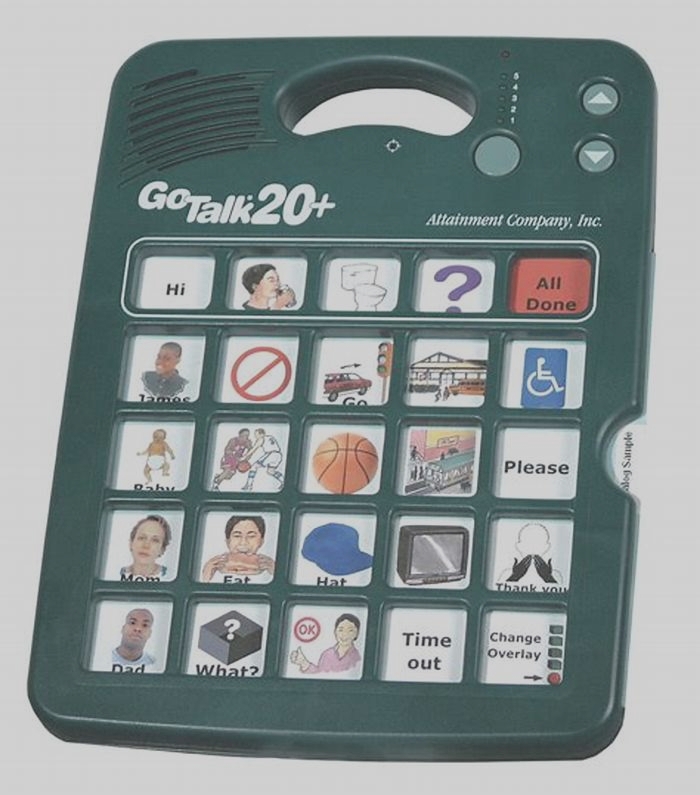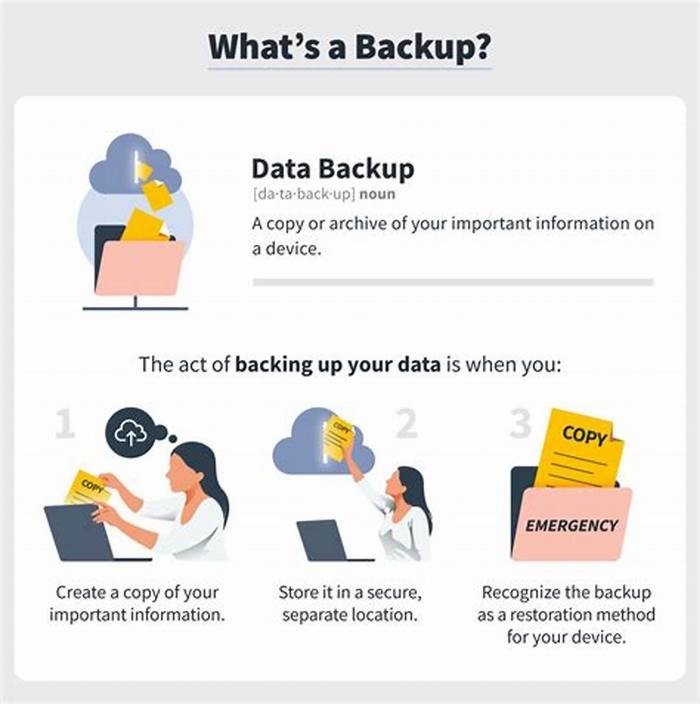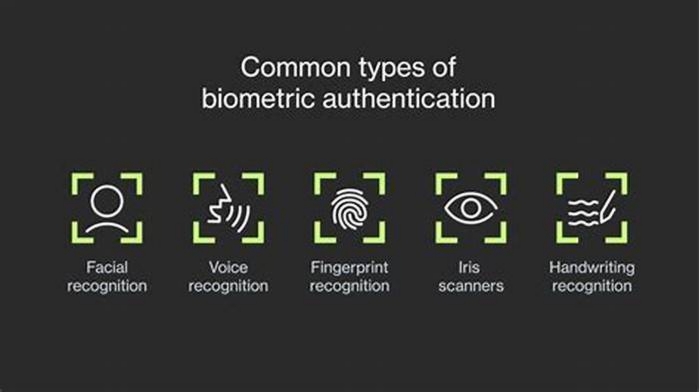Enabling Communication for People with Hearing Loss Amplified Phones and Speech Recognition Software
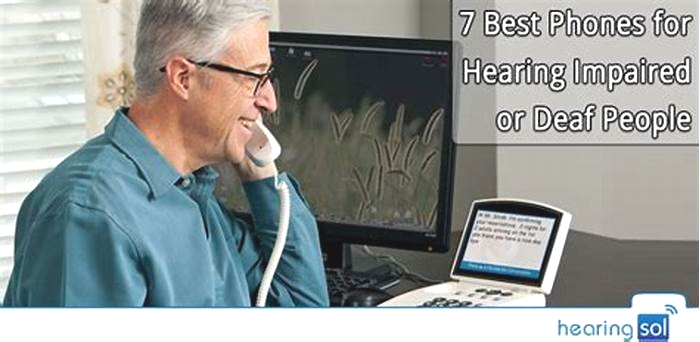
Useful apps for hearing loss
Useful apps for hearing loss
Computers, smartphones and tablets are increasingly prevalent in just about everyones life these days and with the use of the right websites, apps and services they can be valuable tools in helping one to live well with hearing loss.
With new services and apps popping up just about every day, we cannot hope to cover everything thats out there on this one page however we have attempted to curate a selection of what we believe to be some of the most useful options.
Telephone calls
Making telephone calls is often an issue for people with hearing loss. The apps presented here are options that turn the speech of the call into text that you can read.
Relay UK (previously known as NGTS) is an updated replacement for the Text Relay service from BT which has been operating in the UK for several decades. The primary difference from the older service is the ability to make calls using smartphones as well as landlines enabling use of the service when away from your household phone. The calls are captioned by relay operators who sit in the middle of the call and type up the responses of the person you are calling. Calls are typically charged as part of your standard phone contract or pay as you go service.
The service is provided via an app available on both Apple and Android devices. For more detailed information about this service, please visit our Relay UK information page.
This is another app designed to facilitate phone calls for hard of hearing individuals by captioning the content of the call in real time. Unlike the Relay UK service, the calls are captioned via a computer voice recognition system rather than a live person in the middle which may be preferable to some.
RogerVoice operates over an internet connection so an active WiFi or 3g/4g data service is required on your phone to make & receive phone calls. The service is free to use between users of the app which is great if you can get your family/contacts to install the app on their phones, however calls to standard phones (ie those not using the app) will require the purchase of a call plan. These advanced plans also give access to a Roger Number which can be given out in place of your normal number to ensure that all calls go through the RogerVoice app.
Speech-to-text
Speech-to-text apps and services are designed to aid communication by converting what is being said into text on your phone, tablet or laptop. The apps listed here do this with computer voice recognition software and usually require an active internet connection to function. While all the apps/services listed here will work with built in mics on your devices, we recommend looking into inexpensive external mics to maximise recognition accuracy.
A speech to text accessibility app from Google, produced in collaboration with Gallaudet University. The app is provided free of charge on Android devices (find out more here) and boasts impressive recognition abilities with a customisable user interface giving the option to set the displayed text size and background colour. The ability to use external wireless microphones such as those found on bluetooth headsets is also provided in the app settings once the device is paired up; this would allow the speaker to sit at a distance from you while you read the display on your phone. The service requires an active internet connection in order to function.
LiveTranscribe can also be downloaded for free on iOS, however monthly / annual subscription fees may apply for its use.
A voice recognition app from Geemarc with versions for both Android and Apple devices. The Android version has the advantage of being completely free to use with unlimited use of the service, while the Apple version requires payment for blocks of minutes.
Available only on Apple devices, this app is completely free to use and unlike most others in this category it operates on a push to talk basis in other words, it provides captions only while the red button on-screen is touched so may be useful for short burst of captioning at moments where it is needed rather than ongoing. Other useful features include the ability to scale the text produced up to rather large sizes for those whose eyesight may struggle with other apps. Download fees may apply.
This is a speech-to-text app with some sophisticated features beyond what most other apps provide, in particular the group conversation ability. In this mode, all those involved in a conversation can add Ava to their own phones, join the Ava conversation group and speak. The text of what they say will show up on the screens of everyone involved along with their name. Ava also works in simple single display mode too much like the apps mentioned earlier. Ava does require payment for the use of the service past a certain number of minutes used each month although only the person hosting the conversation needs to pay the others can join free of charge.
While primarily intended for meeting transcription or note-taking, Otter Voice will also work very well as a personal speech to text app. While an account is required to use the app, the basic plan comes with 600 minutes free per month. Each individual chat session is limited to 40 minutes of transcription but one can simply start a new recording session as one reaches the limit. By default, the recording interface is not ideal for reading as someone is speaking to you as the text size is quite small. However in the top right corner of the display is an icon with two diagonal expanding arrows tapping this will put the app into a dedicated text display mode wherein the size of the text can be increased or decreased as desired. One should be aware that the conversations are saved in the app both as a transcription as well as a sound recording, so it may be worth remembering to delete those afterwards as needed.
This real-time speech captioning app aims to improve communication for people with hearing loss. It was trialled in Australia during the COVID pandemic to help with communication in hearing assessment clinics. It is free to use but requires internet / data connection.
A free live captioning tool offering easy transcription using AI technology for lots of different types of content including live streaming, podcasts, and more. The tool works by generating live captions in real-time while speech happens. You can also save a transcript of what has been said for you to use later. The live captioning tool on this site is free. Start using it here.
Sound loudness measurement
These apps can be used to measure the loudness of sounds around you, for example in restaurants, bars or similar venues. One should note that the figures generated by these apps are not equivalent to a properly calibrated decibel meter, but can nonetheless serve to give some approximation.
Another possible use could be for practicing voice control in cases of hearing loss where one can no longer reliably judge the loudness of ones own speaking voice. Typical methods of learning voice control involve feeling the vibration of the throat but the use of one of these apps can give objective, visual feedback too.
Android only, but free (ad supported). Displays a needle meter as well as digital number for loudness.
Available on Apple and Android devices. Free (ad supported).
Sound amplifiers
The apps in this section are geared towards using your phone for sound amplification and clarity. They are not replacements for hearing aids and are designed to be used with earphones or headphones. Could be handy in a pinch if you run out of batteries in your hearing aids!
Easy to use interface and provides a pleasant amplification and clarity.
Tinnitus app
The MindEar Tinnitus App has been designed by audiologists, psychologists and researchers and teaches you how to take control of ear ringing using clinically proven techniques. Offers sound therapy, Cognitive Behavioral Therapy (CBT) amongst other features. Free download, in-app purchases may apply.
Other useful apps
Apps and services that dont neatly fit into any of the previous categories, but which can be helpful for managing hearing loss issues.
An online service that helps you to send feedback and resolve complaints with business and service providers. Its a great way to avoid the usual call centre mazes and stress.
This might seem like an unusual entry on this page, but it has one very nice feature that can be useful for those with hearing loss. If you search for a business (caf, restaurant etc), and click on its pin on the map further information will appear on the left. Looking down that area you will often see a section labelled Popular Times. This is great for judging when might be the least busy, and therefore (hopefully) the quietest time to visit that establishment.
An app that allows you to display messages, texts and emojis on your phone in large print. The app which is available for Android and iOS devices has lots of different features including automatic text resizing, autosave on notes and much more. For more information visit: cardzilla.ws
NHS 24 has launched a new mobile app, offering people across Scotland an additional way to find out more about their health symptoms and how best to deal with them. Called NHS 24 Online, the app offers a digital healthcare solution and provides information on self-care or what to do if a condition worsens and medical help is needed.You can utilise its virtual chatbot, find nearest health and social care services, and initialise push notifications.
Webpage updated: April 2024
Phones & Mobile Devices
Landline and Cell Phones
There are landline and cell phones that are compatible with hearing aids and cochlear implants. Find out about hearing-aid-compatible (HAC) phonesbefore you shop. Learn about how to look for and test a phone that is right for you.
Find accessible wireless products with the features you want and services you need at accesswireless.org. Consumers can Find a Phone by searching and comparing the accessibility features of a variety of wireless handsets through the Mobile Manufacturer Forums (MMF) Global Accessibility Reporting Initiative (GARI).
View Hearing Aid Compatibility withCell Phonesfor more information.
Captioned Phones
Did you know there is a captioned telephone, just like captioned TV, so you can read along as you listen to the other party on the phone?
Captioned telephone services are provided by a live communications assistant who listens to the other party on the line and provides the text on the captioned phone, usually via speech recognition technology. The cost of captioning each internet protocol captioned telephone (IP CTS) call is funded through a federal program. Oversight for the program is provided by the Federal Communications Commission (FCC).
To use a captioned telephone, individuals with hearing loss must certify that they have a hearing loss that necessitates use of captioned telephone service.
Go to the following websites to learn more about captioned telephone services:
711 for Telecommunications Relay Service
The Federal Communications Commission adopted use of the 711 dialing code for access toTelecommunications Relay Services (TRS). TRS permits persons with a hearing or speech disability touse the telephone system via a text telephone (TTY) or other device to call persons with or withoutsuch disabilities. See the FCCs consumer guide for more information.
Equipment Distribution Program
Depending on which state you live in you might be eligible for free or reduced-cost telecommunications equipment such as amplified telephones and analog captioned phones. See if your state has an Equipment Distribution Program.
Hearing Assistive Technology
People with hearing loss have difficulty hearing and understanding speech.Despite significant advances in hearing aids and cochlear implants, these devices are frequently not enough to enable users to hear and understand what is being communicated in different settings.
Why? Because, for many of us, turning up the volume isnt enough. Even with the latest technology, hearing aids have a limited effective range, basically amplify almost all sound, and usually cant separate the background noise from the voices and sounds you want to hear.
In addition to noise, distance and environment affect hearing ability. The farther hearing aid microphones are from what you want to hear, the less likely you will be able to hear and understand. Similarly, open areas, bare walls and floors, high ceilings, and floors and walls with many angles all contribute to poor acoustic conditions and what is called reverberation.
The good news is that there are hearing assistive technologies (HAT) that can readily enable communities to become more hearing friendly.
Improve Your Life
Hearing aids and cochlear implants are often insufficient in public spaces such as auditoriums, places of worship, conference rooms, theaters, concert halls, airports, restaurants, transportation hubs, pharmacy counters, bank teller windows, customer service desks and more.
Hearing Assistive Technology (HAT) can dramatically improve the lives of people with hearing loss. Assistive listening systems and devices bridge the gap between you and the sound source by eliminating the effects of distance, background noise, and reverberation. They can bypass challenging acousticssending sound directly to users ears.
The American with Disabilities Act (ADA), adopted in 1990, recognizes the difficulty for people with hearing loss to understand in public places and mandates the requirement for assistive listening technology. In 2010 the rules were amended to require hearing aid compatibility so that people with hearing aids and cochlear implants need not remove their devices.
These accommodations are provided free to the listener. And although required, accommodations often need to be requested. For assistance, please view and download:
Requesting Hearing Accommodation at a Public Venue
Requesting Hearing Accommodation in the Workplacepublished by the Job Accommodation Network (JAN)
Hear Better in Public Places
Assistive Listening Systems are the gateway through which people with hearing loss access the sound being transmitted through a public address system or sound system. If a person wants to conveniently connect to one of these systems, it is imperative their hearing device have a telecoil.
Ask Your Hearing Care Provider About Telecoils
Telecoils expand the usefulness of hearing aids and cochlear implants, especially in environments where it is typically challenging to hear clearly. Telecoils, also called t-coils, are built into many hearing aids, all cochlear implants, and some streamers. T-coils are an essential component for anyone wishing to easily and directly access an assistive listening system.
Hearing aids with a telecoil can make a dramatic difference in the users ability to hear clearly on the telephone, in meetings, a noisy restaurant, at the theater, and while navigating buses, airports, train stations and other challenging environments.
Hearing aid users often report being unsure if their hearing aids contain a telecoil program, and if their telecoil program has been activated. They also report they are frequently not informed they can have more than one telecoil program to use in different situations.Make sure to ask your hearing care provider to confirm that the hearing aids you are purchasing have telecoils and that they are programmed and activated.
Help for People Without a Hearing Aid or Telecoil Program
Non-hearing aid users and people without a telecoil in their hearing aids can also use a hearing loop, FM, or infrared (IR) system via a receiver and headphones.You can also use a telecoil-equipped personal amplifier or special telecoil equipped earbuds and a smartphone.
Three Types of Assistive Listening Systems Provide ADA-Mandated Communication Access in Public Areas
Hearing Loops Infrared FM Systems
All assistive listening systems are required to be accessible for people with hearing aids or cochlear implants with or without telecoils and for people without hearing aids or cochlear implants.
- Hearing Loops, also known as Induction Loops or Audio Frequency Induction Loop Systems (AFILS), consist of a copper wire placed within a room, theater, or counter which is connected via a special loop driver to a public address or sound system. An electromagnetic field is created that connects to a telecoil in hearing aids, cochlear implants, or telecoil receivers.Loops are the most user-friendly of assistive listening options.Hearing loops are simple, discreet, and effective. Users simply switch their devices to the telecoil program and automatically receive clear, customized sound directly to their ears. People who do not have hearing aids or who do not have access to telecoils in their hearing aids or streamer need to use a hearing loop receiver and headphone to connect to the system. For more information, and useful hearing loop resources, go to our Hearing Loop Technologyand Get in the Hearing Looppages.
- Infrared Systems (IR) work like TV remote controls. A transmitter sends speech or music from a public address or sound system to an IR receiver using invisible infrared light waves. This technology is line-of-sight and cannot be used outdoors during the daytime due to being affected by light. Because IR signals are sent and received in a straight line, users are encouraged to sit as centrally as possible; those sitting in balconies or other areas with poor sight lines may experience interference or receive no sound signal at all. Everyone using the IR system needs a receiver and either a headphone or a neck loop. For those who have telecoil-equipped hearing aids and cochlear implants, neck loops eliminate the need for headphones.
- FM Systems, or Radio Frequency Assistive Listening Systems, transmit wireless, low power FM frequency radio transmission from a sound system to FM receivers. An advantage of this system over an infrared system: FM is not affected by direct sunlight. Everyone using the system needs a receiver and either a headphone or a neck loop. For those who have telecoil-equipped hearing aids and cochlear implants, neck loops eliminate the need for headphones.
Hear Better in Conversations
Assistive Listening Devices (ALDs) are personal technologies that can help you communicate in one-to-one conversations. They are hand-held amplifiers with microphones that bring the sound you wish to hear closer to your ears. These small devices capture the sound you want to hear and may filter some background noise. A Pocketalker is an inexpensive example of this type of device. There are also more costly devices, such as a Roger Pen, sold by audiologists as ancillary equipment to various brands of hearing aid and cochlear implants.

An example of how you might use this type of device is communicating with a grandchild at a large family gathering. Your grandchild speaks into the microphone, and the sound is transmitted to your hearing device reducing competing noise, so you can understand them more clearly.
Hear Better When Listening to Your Devices
Bluetooth is a relatively short range wireless technology frequently used to connect cell phones, televisions, computers, tablets and, recently, hearing aids and cochlear implants. Hearing device Bluetooth technology is sometimes proprietarythat is, designed for a specific brand and/or model of device. While this technology is evolving, it is still generally not suited for long range transmission in a large venue like an auditorium or theater.
Communication Access Realtime Translation (CART) and Realtime Captioning
Captioning is the text of the audio portion of a video or film displayed directly on the video or film, often on the bottom of the screen. This may include not only the words, but the sounds that are important to understand and the source of the sound. Open captions cannot be turned off; closed captions are not visible unless they are decoded and turned on for display.
CARTis verbatim text of spoken presentations provided for live events. Only the text is provided on a computer screen or projected for display on a larger screen. CART may be provided in the classroom, at meetings, workshops and other presentations including live theater anywhere that someone with a hearing loss needs to hear in a group setting.
Understanding speech may require using more than one technology; sometimes people with hearing loss need CART in addition to an assistive listening system. Combining assistive technology with CART can provide the best experienceimproving both sound clarity and understanding.
CART is an auxiliary service that can be provided, on location or remotely, in which spoken words are converted to text by specially trained providers. The text can be projected onto a screen, displayed on a computer monitor or laptop, or transmitted via the internet. Event and venue managers and people who need CART should be aware that CART can be combined with a PowerPoint or other presentation contentenabling people to view all content on one screen.
Effective CART depends on the skill of the provider and their ability to hear what is said by every speaker. Special attention must be paid to the meeting site, the location of the provider in the room, the size and positioning of the screen on which captions will appear, and the behavior of the speakers.In the case of remote CART, a designated person onsite during the meeting should be available to troubleshoot technical difficulties if they arise.
See more information on the Captioning and CART page.