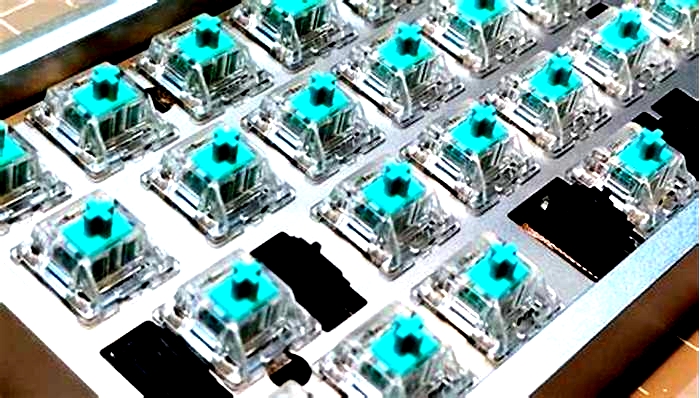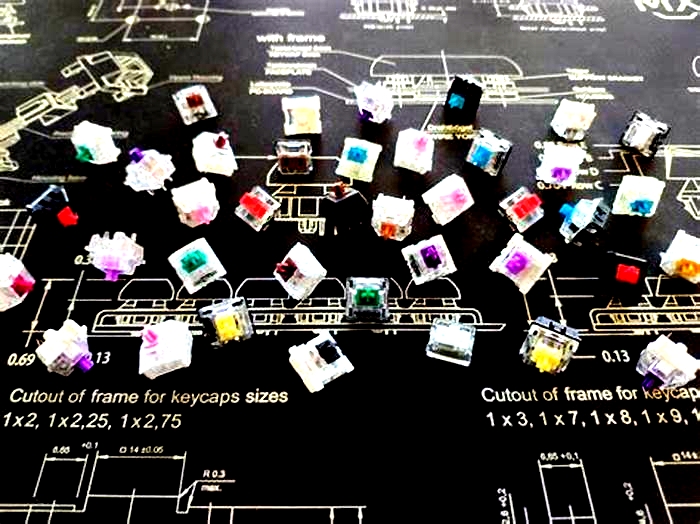Building a Custom Mechanical Keyboard for Gamers Choosing Switches for Speed and Tactile Response width

Best Tactile Keyboard Switches: Your Ultimate Guide to Enhanced Typing Experience
Selecting the ideal tactile switch for your keyboard is crucial for an enhanced typing experience, especially for those who spend substantial time gaming, coding, or writing. Tactile switches offer a noticeable bump in the keystroke, which allows for more precise and accurate typing, confirming input without the need for a bottom-out press, which can help reduce typing fatigue. While the market offers a wide variety of tactile switches, the best switches are the ones that match your personal preference in terms of sound, actuation force, and overall feel.
Gamers and frequent typists often seek tactile switches for their ability to deliver immediate physical feedback, allowing for a faster and more satisfying typing rhythm. A switch thats too soft or too firm can impact your typing speed and accuracy, while the right level of tactility can greatly enhance performance. Customization is also a key benefit of using mechanical keyboards with tactile switches, as you can choose switches with the sound and feel that you find most satisfying, and swap them out if your needs or preferences change.
Key Takeaways
- Tactile switches enhance typing precision with a noticeable bump.
- Personal preference in actuation force and sound is critical.
- Customization options allow for tailoring the typing experience.
Understanding Keyboard Switches
Your mechanical keyboards performance and feel are greatly influenced by the type of switches it employs. This section will focus on the differences between tactile, linear, and clicky switches, dissect the structure of a typical switch, and discuss the implications of actuation force and pre-travel distance.
Tactile vs. Linear vs. Clicky
Tactile switches, like the Glorious Panda, offer a noticeable bump during keypress, providing physical feedback when the actuation point is reached without an audible click. These are preferred for typing due to their pronounced tactile feedback.
In contrast, linear switches provide a smooth keystroke with a consistent force throughout. They are often selected by gamers for their quick, uninterrupted travel.
Clicky switches combine the tactile bump with an audible click to signify actuation, making them a favorite among those who enjoy auditory feedback when typing.
Anatomy of a Switch
A keyboard switch consists of several components:
- Top housing Protects internal parts and provides mounting points.
- Stem Moves down when a key is pressed, causing actuation.
- Spring Creates resistance and returns the stem to its original position.
- Bottom housing Houses the contact leaf and completes the circuit upon keypress.
These components work in unison to define the overall characteristic of whether a switch is tactile, linear, or clicky.
Actuation Force and Pre-travel Distance
Actuation force refers to the amount of force you need to apply for a keypress to register. Expressed in cN (centinewton) or g (gram), it varies between switches; lighter switches require less force, while heavier switches require more.
Pre-travel distance is the distance the key travels before actuationthe point at which your keypress is registered. Shorter distances can lead to faster typing and gaming responses, while longer distances can prevent accidental keypresses.
| Switch Type | Actuation Force | Pre-travel Distance |
|---|---|---|
| Tactile | Medium | Medium |
| Linear | Low to Medium | Short to Medium |
| Clicky | Medium to High | Medium |
The precise values of actuation force and pre-travel distance vary from switch to switch, contributing to the unique feeling of each. Tactile switches tend to have a medium actuation force with a corresponding medium pre-travel distance, balancing speed and accidental actuation.
The Tactile Typing Experience
In this section, youll gain an understanding of what sets tactile switches apart and how tactile feedback shapes your typing experience.
What Defines a Tactile Switch?
A tactile switch is characterized by a noticeable resistance at a certain point in its travel, known as a tactile bump. This bump can be felt when you press a key and tells you that the keystroke has been registered, without the need to bottom out the switch.
The Role of the Tactile Bump
The tactile bump plays a crucial role in informing you that an input has been made. Its the resistance peak that you feel mid-press, which provides a physical indicator of the actuation pointminimizing typing errors and improving precision.
Tactile Feedback and Typing Feel
Tactile feedback enhances the typing feel and is particularly beneficial for typists who want to ensure accuracy while maintaining speed. The tactile feel is defined by the switchs actuation force and the distance traveled, both contributing to the overall satisfaction and comfort during lengthy typing sessions.
Top Tactile Switches for Gaming and Typing
For gamers and typists, the nuance in tactile feedback and actuation force of keyboard switches can make a significant difference in both comfort and performance. Your selection should revolve around responsiveness for gaming and consistency for typing.
Best Tactile Switches for Gamers
Glorious Panda: These are highly regarded for their snappy tactile feedback, ensuring you get immediate actuation without mistypes, crucial for RTS and rhythm games.
- Pros: Fast response, durable design
- Cons: Might be pricier than some alternatives
Akko V3 Cream Blue Pro: Offers a budget-friendly choice without sacrificing quality, pre-lubed for a smoother experience during long gaming sessions.
- Pros: Dustproof stem cover, pre-lubed
- Cons: Medium tactility may not suit all preferences
Best Tactile Switches for Typists
Gateron Browns: A staple in tactile switches that provide a balanced tactile bump suitable for prolonged typing, ensuring you get a consistent keystroke every time.
- Pros: Balanced actuation force, comfortable for long typing sessions
- Cons: Not the most pronounced tactile feedback
Cherry MX Browns: Well-known for their reliability and a gentle tactile bump that helps to minimize fatigue during extended periods of typing.
- Pros: Reliable for heavy use, less noise
- Cons: Lighter tactile feedback compared to others
Key Factors in Switch Selection
When selecting mechanical switches for your keyboard, its essential to consider various factors that affect their performance and your typing experience. These factors include the switchs durability and consistency, its sound profile and noise level, as well as its smoothness and stability.
Durability and Consistency
Switch durability is measured in keystrokes, indicating how many presses the switch can endure before failing. Most high-quality tactile switches boast a lifespan ranging from 50 million to 100 million keystrokes, ensuring long-term consistency in their tactile feedback. Your switchs consistency over time means that the tactile bump you feel on the first press should be the same after millions of presses, guaranteeing a reliable typing experience.
Sound Profile and Noise Level
The sound profile of a switch is a crucial consideration, especially if you use your keyboard in a shared environment. Tactile switches, compared to their clicky counterparts, tend to be less noisy, providing a quiet, tactile feedback without a loud audible click. Still, the noise level can vary significantly between different models and brands, from near-silent to moderately loud. Pay attention to the switchs sound to ensure it matches your preferences and your environments noise tolerance.
Switch Smoothness and Stability
The smoothness of a switch refers to the friction or resistance you feel as the key glides up and down during a press. A smoother switch will provide a more pleasant typing feel and can help reduce typing fatigue. Stability is also a factor to consider; it refers to the absence of wobbliness in the switch stem, which can cause an inconsistent tactile response. A stable and smooth switch will enhance your overall typing accuracy and comfort.
Remember, your switch choice is subjective, and its best to test different switches to find the perfect balance of these factors according to your specific typing needs and preferences.
Customization and Enhancements
When enhancing tactile switches, you have multiple options to tailor the feel and sound to your liking, from the switchs internal mechanics to its external characteristics.
Lubrication and Modding
Lubrication, or lubing, is essential to customize the feel and sound of your switches. When you apply lube to the moving parts, you ensure a smoother operation and can often reduce the noise created during actuation. Its important to select the right type of lube, like Krytox or Tribosys, and apply it meticulously to components such as the stem, spring, and housing. Some switches come pre-lubed, but additional lubing can often enhance their performance.
Role of Keycaps and Switch Films
Keycaps and switch films also play a significant role in the switchs feel and sound. The material and profile of your keycapsbe it ABS or PBT, can change the typing experience. Meanwhile, switch films, thin layers applied between the upper and lower housing, can reduce wobble and affect acoustics. When films are installed correctly, they offer a uniformity in sound and feel across all switches.
RGB and Aesthetics
RGB lighting adds visual appeal to your keyboard, and the switchs upper housing color and finish can affect the brightness and diffusion of the LEDs. Clear housings are typically preferred for vibrant RGB illumination. Moreover, the aesthetic aspect isnt just about lights; the overall design, including color themes and materials, contribute to the custom look of your keyboard.
Popular Tactile Switch Brands
When youre seeking the best tactile feedback while typing or gaming, these renowned brands offer switches that boast a variety of tactile experiences.
Cherry MX and Variants
Cherry MX switches are arguably the progenitors of modern mechanical keyboard switches. The Cherry MX Brown is a popular choice known for its gentle tactile bump suitable for typing. Meanwhile, enthusiasts have created modified versions like the Cherry MX Clear, which offers a more pronounced tactile feedback than the Brown variant.
- Tactility: Noticeable bump
- Variants:
- Cherry MX Brown: Mild tactile feedback
- Cherry MX Clear: Stronger tactile feedback
Gateron and Zealios
Gateron switches, such as the Gateron Brown, are often praised for their smoothness. Zealios switches, like the Zealios V2, are respected in the community for their sharp tactile bump and have become a favorite for users who prefer a crisper response.
- Gateron:
- Gateron Brown: Smooth travel with moderate tactility
- Zealios:
- Zealios V2: Pronounced tactile bump
Kailh and NovelKeys
Kailh produces a wide array of switches, including the Kailh Speed Copper, which is renowned for its fast actuation and tactile event. NovelKeys has collaborated with Kailh to create the Glorious Panda, a tactile switch with a significant bump, achieving a sensation akin to the legendary Holy Panda without the steep price.
- Kailh:
- Kailh Speed Copper: Fast actuation with tactile event
- NovelKeys:
- Glorious Panda: Similar to Holy Panda, accessible pricing
Each brand offers a unique take on tactile switches, so your choice should be informed by your specific preference for tactile feedback and actuation force.
Important Considerations for Buyers
When selecting tactile switches for your mechanical keyboard, its essential to consider factors such as pricing, compatibility, and the specific features of the switches that align with your needs.
Pricing and Availability
Pricing: The cost of mechanical switches can vary widely based on brand, performance, and the number you buy. Bulk purchases typically bring the price per switch down, so consider buying in larger quantities if youre looking to build or modify several keyboards.
Availability: Check multiple websites for the tactile switches youre interested in to ensure youre getting a fair price. Some switches may also be exclusive to certain vendors or have limited runs, affecting availability and cost.
Keyboard Compatibility and Pin Count
Compatibility: Ensure the tactile switch you choose is compatible with your mechanical keyboard. The majority of mechanical keyboards support switches with a standard Cherry MX pin layout, but there can be exceptions.
Pin Count: Tactile switches generally come in 3-pin or 5-pin configurations. The 5-pin design offers extra stability but may require clipping for compatibility with some PCBs, while the 3-pin is the more common layout.
Additional Features and Specifications
Key Features:
- Dustproof Stem Cover: Some switches come with a dustproof stem cover which helps prevent debris from affecting the switch performance.
- RGB Lighting: If your mechanical keyboard supports RGB lighting, look for switches that are designed to enhance this feature without disrupting illumination.
Specifications:
- Resistance and Spring Weight: Look for switches with an actuation force that suits your typing style to reduce the risk of accidental keystrokes.
- Sound Dampening: Silent tactile switches are available if you prefer a quieter typing experience without sacrificing tactile feedback.
Popular Choices: Among tactile switches, you might consider options like Gateron Brown switches, known for their balance of tactile feedback and low sound profile.
Conclusion
When selecting tactile switches for your mechanical keyboard, your individual preferences for sound, feel, and performance should guide your choice. Tactile switches offer a balance of responsive feedback and quiet operation, beneficial for both typists and gamers alike.
- Typists often prefer tactile switches for their pronounced bump, which provides confirmation of a keystroke without the need for bottoming out. This allows for a more efficient typing experience.
- Gamers may find tactile switches advantageous in scenarios that require precise and sequential keystrokes, giving them a competitive edge with responsiveness and accuracy.
When considering durability, ensure to check the manufacturers rating for keystrokes, which can often range into the tens of millions. Its essential to pick a switch that not only feels good but also stands the test of time.
In your quest for the best keyboard switches, consider factors such as:
- Actuation force: The amount of pressure needed to activate the switch.
- Travel distance: The distance the switch moves until it actuates.
- Tactility: The strength of the tactile bump.
Finally, its worth noting that there isnt a universally best switch. Your ideal choice should provide the confidence and comfort needed for long typing sessions or intense gaming marathons. With the wide variety of tactile switches available, rest assured that theres a switch that fits your requirements perfectly.
Frequently Asked Questions
As you consider upgrading your mechanical keyboard with tactile switches, you might have questions about which ones to choose for gaming, typing, or budget-conscious decisions. Here, youll find answers to some of the most frequently asked questions to help guide your selection process.
What are the top-rated tactile switches for gamers?
For gaming, tactile switches that offer a balance between responsiveness and a bump to signal actuation without being overly loud are preferred. Notable models include the Holy Panda and Glorious Panda switches, which are renowned for their solid feedback and durability during intense gaming sessions.
Which tactile switches offer the best experience for typing?
For typing, many users favor tactile switches that provide a noticeable bump and auditory feedback without being disruptive. The Cherry MX Brown switches are commonly recommended for an optimal typing experience due to their tactile feedback, which allows for fast and precise keyboard input.
How do Boba U4 switches compare with other tactile options on the market?
Boba U4 switches are designed to offer a tactile feel with a silenced bottom-out, making them stand out as a quiet option. Their unique design provides a satisfying tactile response similar to other high-end switches, while remaining relatively more silent, appealing to those who need to type in shared spaces.
What are some budget-friendly tactile switches that dont compromise quality?
Quality tactile switches can be found at a reasonable price, providing a cost-effective way to upgrade a mechanical keyboard. Ajazz Kiwi switches, known for their tactile response and affordability, cater to budget-conscious users who do not wish to sacrifice the tactile feel of their typing experience.
Can tactile switches be quiet yet provide a clicky response?
While tactile and clicky are often separate switch characteristics, some tactile switches are designed to be quieter while still providing tactile feedback. For example, Boba U4 Silent switches provide a noticeable tactile bump while being less noisy than traditional clicky switches, which is ideal for an office environment or shared working spaces.
What are the newly launched tactile switches in 2023 gaining popularity?
As of 2023, there have been several tactile switch releases capturing the attention of mechanical keyboard enthusiasts. New tactile switches often incorporate novel materials and enhanced designs for better durability and actuation feel. It is worth researching the latest switches from established brands, as they continuously innovate and improve upon their tactile switch offerings.