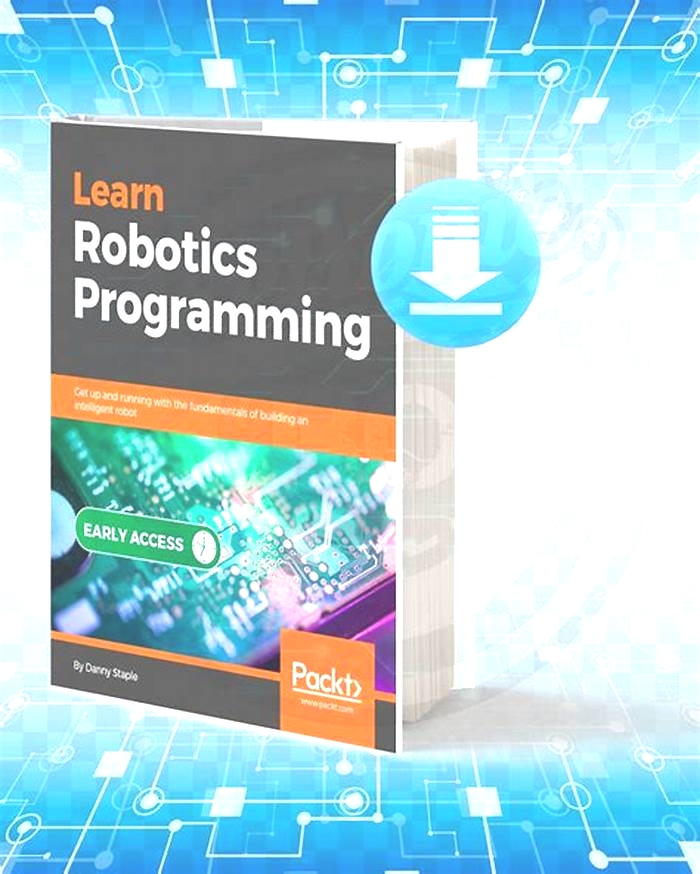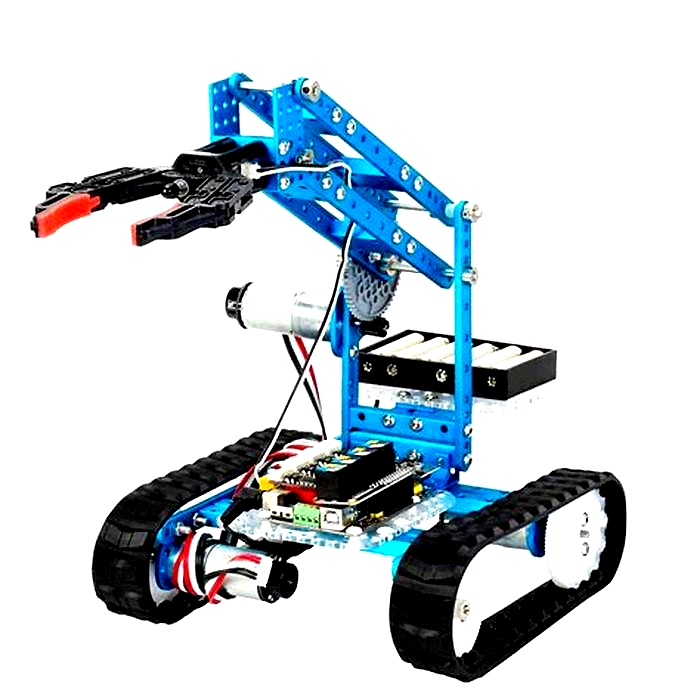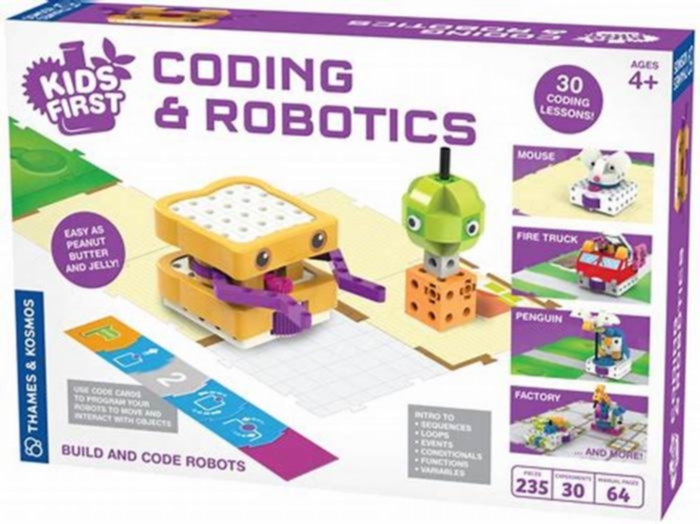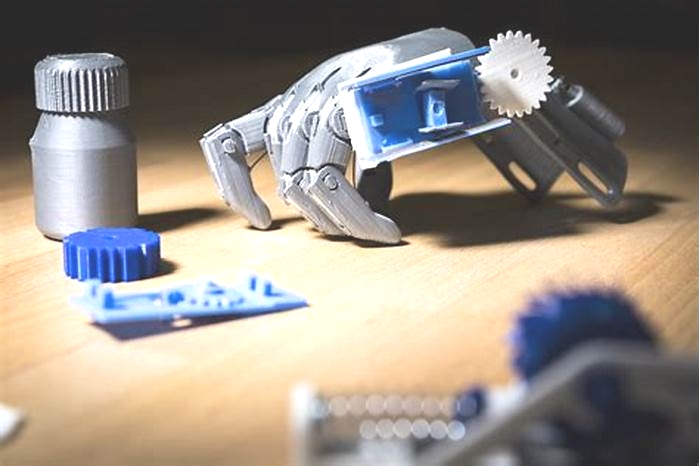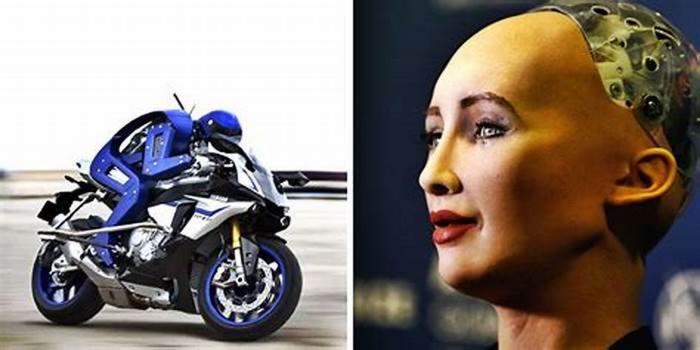Building Your Own Robot A Beginner s Guide to Robotics Kits and Programming
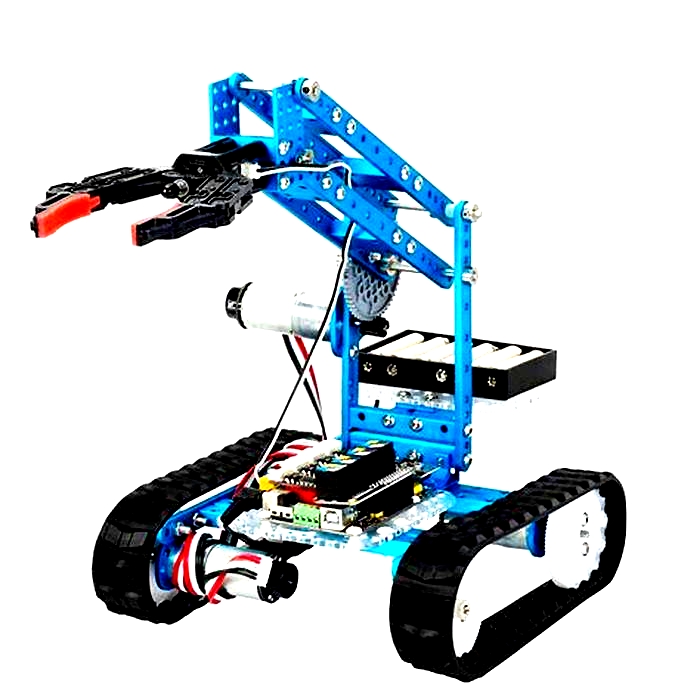
How To Program A Robot: Beginners Guide
Robots have been among us for a good two or three decades now. Nowadays, robots are more ingrained in our culture than ever before. Most robotic machines are in use in various assembly lines or perform intense physical operations in mines or industrial facilities across the world.
There are also home robots where engineers are programming robots to clean your house or perform other housekeeping duties. As of now, robotics programming is able to produce robots that perform relatively simple daily tasks. There are specific challenges in programming your own robot because a fully operational robot for home or office use requires six degrees of freedom (6DoF) to operate in the real worlds three-dimensional space.

With that being said, your journey in learning about robotics programming should start with the 6DoF. This includes robotic capabilities to move forward and backward, up and down, turn left and right. It should also be able to rotate about three perpendicular axes, which are called pitch, yaw, and roll.
It is not that easy to learn how to program a robot that is able to perform all these moves and operate relying only on information coming from a limited number of sensors. Our robotics for beginners guide will give you the basics you should start with when programing your first robot.
Introduction to Robotics: How to Program a Robot
Lets start our robotics tutorial with the statement that your understanding of a robot as a smart machine is wrong. First of all, a robot might well be just a piece of software that has no physical presence in the real world. Java robotics programming is used to make foreign exchange trading robots that operate on different hardware such as computers, tablets, and smartphones. None of these Forex-trading robots have a physical body; these are just algorithms programmed to trade currencies in accordance with the set rules.

We also have autonomous robots and robots that need only limited or no autonomy to operate. Coding for robotics is different when you have an autonomous machine and another that performs a limited number of repetitive operations in an industrial environment. A good example of this is the robots that weld car components in an assembly line.
The problem of robotic programming depends on what you need to design. An autonomous robot will probably require certain machine learning capabilities or some degree of artificial intelligence, so you might have to use a different programming language compared to a robot programmed to perform a select number of functions.
Coding Languages for Robotics Programming
There are ongoing debates on how to program a robot and which programming language is the best one for robotics programming. Actually, it always depends on your ultimate goal and any language could fit the bill if you know what you want and how to achieve it.
There is a broad consensus that robotics programming should rely mostly on languages such as C/C++ and Python. C and C++ are the languages with which robotics beginners start, but you cannot just stick to these two languages if you want to develop as a good robot computer scientist.

Coding for robotics involves also numerous industrial robot languages by manufacturers of robotic equipment. Learning Pascal is a good starting point. This software deals with some of these proprietary robotics programming languages. But you still need to learn each of them in detail.
MATLAB is another tool you need to master when you study how to program a robot. Programming robots involves lots of mathematics and data analysis. You need the proper means to process data and get reliable results from your hardware and software sensors if you are to have your robot working as intended.
Once you have some knowledge in programming with C/C++, Python, Java, or another language used in robotics, the time has come to program your first robot. We suggest starting with a software robot as it is far easier to write a program code that performs functions not related to the control of a physical device.
Robotics Programming for Beginners
Image recognition and more recently natural language processing are among the core problems robotics scientists must solve in order to design robots that mimic human behavior. So, lets start our robotics programming tutorial with a simple algorithm to secure your home or office by introducing a robot that uses a connected camera to recognize faces.
How do you program such a software robot? All it takes are the following steps:
- Install a motion sensor at your front door and connect it to a camera.
- Instruct the motion sensor to activate the camera once someone is at the door.
- The camera takes an image of the persons face as input.
- Scan the image for a specific set of features.
- Compare these features to a library of known faces.
- If you find a match, instruct the door to open.
- If there is no match, continue by taking another sort of action.
It does not matter what programming language you will use to program the software to perform this set of commands. Your first robotics programming algorithm will execute the above steps over and over again once the triggering condition is in place (i.e. someone activates the motion sensor at your front door).

This a simple robot that uses programmable hardware. In this case, the hardware includes a motion sensor, a camera, and a computer that will hold your database of known faces resides. The computer is especially needed to perform the very simple action of unlocking a door.
You can write this program in only 100 lines of code. However, this is only possible if you have ready-made software models that handle the facial recognition process. In truth, the skills to write the very facial recognition programming code are what make a software programmer an advanced coder.
Further Discussion on How to Program a Robot
Now that you have recognized your first visitor and let them in, you may decide to place a robotic arm that takes your visitors coats and place them in a wardrobe.

What you need is to control a dynamic system that involves sensors and a robotic arm. What the arm should do is to recognize the coat in place, get it, and place it somewhere. How you do that? Your robotic arm programming will involve the following steps:
- Application of control signals.
- Results measuring.
- Generation of new control signals calculated to bring your arm closer to our goal.
The process involves lots of mathematics and a constant flow of reliable data if you want your robot to get the coat and store it for your guest. It is about processing sensor data in real-time and then applying the fundamental logical operators if and then to control your robotic arm. If we simplify it further, you perform programming like if too left, then move right and if too low, then move up. That is how coding for robotics works.
Final Thoughts on How to Program a Robot
Robotics is developing very fast. Keeping up with the latest developments in the field of programmable machines requires efforts that go beyond the familiarity with one or another language that is suitable for programming robots.
If you really want to master how to program a robot, you need to understand a robots requirements and capabilities at both hardware and software level. Thankfully, a number of platforms enable robotics programming for beginners. This is done by eliminating much of the difficulties pertaining to knowing how hardware operates. It can also be done by programming systems at the level of zeroes and ones.
What you basically need in robotics for beginners is to have programmable hardware or pre-programmed software modules. Afterward, you can program to perform certain operations. In any case, you will need to learn one or more programming languages such as C/C++, Python, LISP, or Java to make even the simplest software/hardware robot work. When you advance further, it is advisable to get acquainted with tools like MATLAB. This ensures you are in full command and control of your robots.
Complete Beginners Guide to DIY Robotics | Robotics For Beginners
Hey, kids! Are you looking for a challenging robot project that will help you learn about programming and electronics? Well, look no further. With this easy DIY robotics tutorial, you can build a robot that can do anything from following a line to solving puzzles! Come with me as we build our very own robot. I promise it wont be too hard or take up too much of your time (unless you like taking things slowly). Lets get started with Robotics for Beginners!
Complete Guide to Robotics for Beginners
In this article, we are going to cover the basics of robotics for beginners. If you are someone who has just started with DIY robots and robotics or if you have kids that want to get into robotics at home, then this post is perfect for you! We will guide you through the basics of Robotics for Beginners and how to make a robot for kids easily. Robotics can be a great way to keep your child engaged in learning while having fun. So lets get started building our own robot!!

Robots and Robotics
Robots have been around for quite some time now; dating back all the way to 1495 when a man named Jacques de Vaucanson built a mechanical duck. Fast forward to the present day and robots are now being used in many different fields of work, including medicine!
Robotics for Beginners: How To Make A Robot for Kids?
What is Robotics for Beginners? A quick search online will yield dozens upon dozens of resources on how to make a robot at home; but what about robotics for beginners? Free robotic courses can be found all over the Internet such as MITs Introduction to Computer Science and Programming course or their introduction to C++ programming class (which has been taken by more than 100000 students already!). However, these advanced classes may not exactly be suitable learning materials if you have never had any experience with building homemade robots before.
In this article, we are going to cover the basics of robotics and how you can build your own robot at home.
YouTube Channel for Learning DIY Robotics Freely And Effectively!
If you are a beginner looking to learn how to make your own robot at home, then I would suggest heading over to our YouTube channel.
Start Learning Robotics for Free Now!
We offer some great videos on learning DIY robotics freely and effectively; check out our playlist here. RootSaid is an online community of people just like yourself who want to help others to make awesome projects, Robots, and code social good.
What is a Robot?
A robot can be defined as an autonomous device that automatically performs tasks. For the most part, robots are machines programmed to complete various actions over and over again in a specific way by utilizing artificial intelligence or something similar.
Robotics for Beginners | How to Make a Robot for Kids?(Opens in a new browser tab)
How does a robot work?
Robots can be broken down into three different parts: the body, power source, and software.
The Body
This part of a robot is what comprises all of its moving parts. It is also where all of your sensors will go (see below). The types of bodies that you can create are nearly endless; anything from humanoid robots to something as simple as a ball with wheels on it counts! A lot goes into making sure that your robots body moves in just the right way, and if this isnt done correctly then you run the risk of having an inferior product when everything has been said and done.
The Power Source
While there are many methods for powering your little creation such as solar panels or even batteries, one method that is becoming more and more popular in the DIY robotics scene is microcontrollers. Microcontrollers can be thought of as a small computer that runs your robot; it will house all of your sensors, motors, CPU (Central Processing Unit), etc., basically everything!
Software
This part ties into both the body and power source parts of robots since they work together to create an entire product. Without software, you have no way to control what your machine does or how it works. While this may not seem like such a daunting task at first glance, remember that every single aspect must be programmed specifically so that things run smoothly without any errors on either end. When deciding which route you want to take for programming we suggest checking out Free Programming Books.
What are the Parts of a Robot?
Heres a list of exactly what you will need to build your own:
1. Body
This is where all of your electronics and moving pieces will go; think motors, sensors, etc. The chassis of our robot plays a huge role in determining its overall size and weight, as well as how much it will be able to carry.
2. Sensors
These little devices help robots detect different things based on their design/purpose such as infrared distance measuring modules which tell our machine when they come into contact with another object.
3. Microcontroller
Microcontrollers act as the brain for your robot and are used to control all of its moving parts (motors, sensors, etc.) through software that you write yourself! Free Programming Books Check out Free Programming books from RootSaids YouTube Channel: Click Here To View Our Playlist!
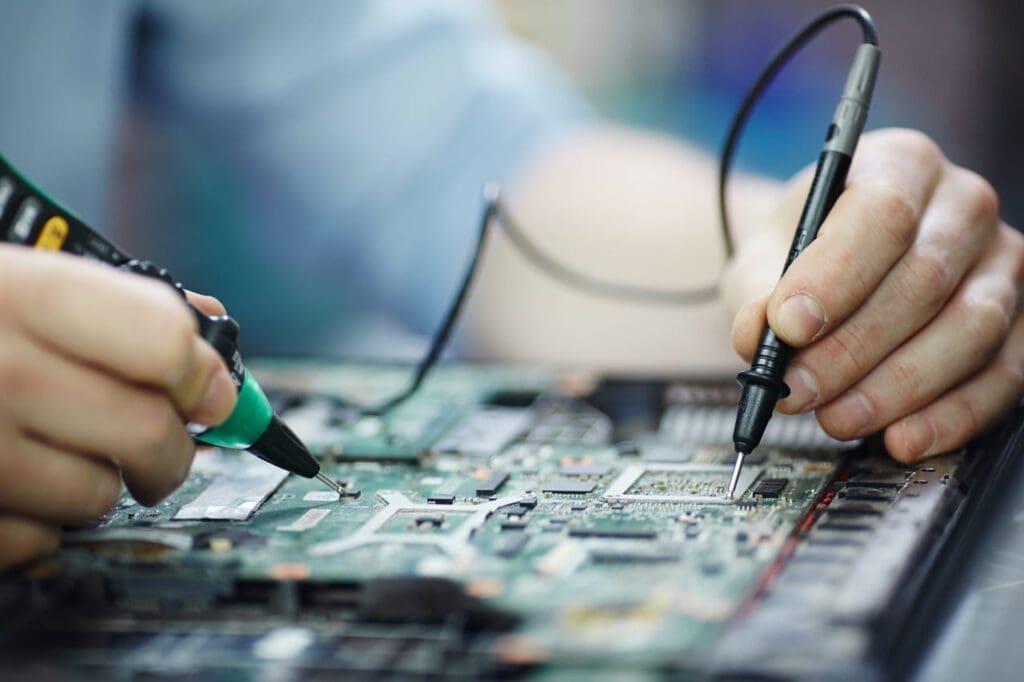
Controllers such as Arduino and Raspberry Pi are open-source development platforms used for building digital devices and interactive objects that can sense and control physical systems. The microcontroller is the one part that will make a machine come alive!
What is Arduino?
Arduino is an open-source electronics prototyping platform based on flexible, easy-to-use hardware and software. Its intended for artists, designers, hobbyists interested in creating interactive objects or environments.
What is Raspberry Pi?
Raspberry Pi is a credit-card-size computer that plugs into your TV and keyboard. It can do everything you expect a desktop computer to do, from browsing the internet and playing high-definition video, to making spreadsheets, word-processing, and playing games.
4. Motors
A motor is used for creating movement within our robot by converting electrical energy into kinetic energy.
Different Types of Motors There are several different types of motors that you can use when building your own robot. Here is a quick list:
DC Motors
These come in two flavors, brushed and brushless; Brushed ones contain carbon brushes that wear out after time whereas the more expensive (and better) ones utilize Hall-Effect Sensors for speed control without wearing out as fast.
Servo Motors
These are very common in hobbyist robotics and utilize a control signal so that you can set the exact angle/position for your machine to move.
Stepper Motor
Another type of motor, steppers allows you to move things very precisely with much less energy than what standard servos require!
5. Power Source for a Robot
There are many different types of power sources you can use when building your own robot. Here is a quick list:
Solar This option requires no electric input and has been used as the main source for powering robots since they were first invented!
Battery A common choice among DIY enthusiasts, batteries come in all shapes and sizes to suit whatever need you to have for them!
Power Adapter This is the most common choice for powering your own projects and comes in many different forms such as a wall plug, desktop power supply, etc.
How to choose the best Robot Chassis?
The chassis of our robot plays a huge role in determining its overall size and weight, as well as how much it will be able to carry. Here are some things you should look out for when selecting your own:
Weight Capacity If you plan on adding very heavy attachments or components later down the line then this is something that needs to be taken into consideration early!
Size How big/small do you need your machine to be? This question can easily impact many different areas such as where we place all of our electronics so they fit nicely within the confines of your creation.
Wheels Depending on what you intend to do with your robot, some may have two or four wheels. If two is your choice, then you will need to make sure that the wheels are spaced far enough apart to balance the robot when moving around.
Tracked Wheels and Tyred Wheels If you plan on using the robot to traverse over rougher terrain (such as dirt or grass) then it will be important that your wheels/tires are tall enough for them not to get stuck in any holes or depressions.
Wheeling Material What material is used for the tire? Rubber and plastic work great, but if they become too low on tread there can be problems with movement!
DIY Arduino Robotics Programming Guide
How To Use an Arduino This beginner tutorial playlist shows you exactly how to set up your very first project! Once this is completed (which should take about 20 minutes) then continue on to learn more advanced functions such as serial communication and using libraries within code.
Youll also have access to a library of example projects made specifically for beginners that will inspire creativity while teaching new skills along the way! Practice Makes Perfect Get Comfortable With Programming Languages by following RootSaids YouTube Channel: Click Here To View Our Playlist! FREE!
Arduino Tutorial for Beginners The Ultimate Guide to Master It!(Opens in a new browser tab)
Robotics for Beginners Can we make Robots without Microcontrollers?
Yes, you can, there are several different types of robots that do not require a microcontroller to function. What we have in our list above are some of the most common ones; however, it is always good to make sure that your project functions properly before spending money on something extra!
What kind of batteries should I use?
There are many kinds and sizes depending on what robot or electronic device you intend to power with them. Here are three of the more popular options: Lithium Polymer (LiPo) These rechargeable batteries come in all shapes and sizes for whatever need you may have! They provide longer run-time than alkaline/rechargeable AAs but cost much more too. Alkaline This is the most common type of battery you will find anywhere and has a long-running time. Although they are rechargeable, many people prefer to use them as disposable due to their low price tag. Rechargeable AA (NiMH) These give good run-time for your money and can be recharged at any point in order to save some cash!
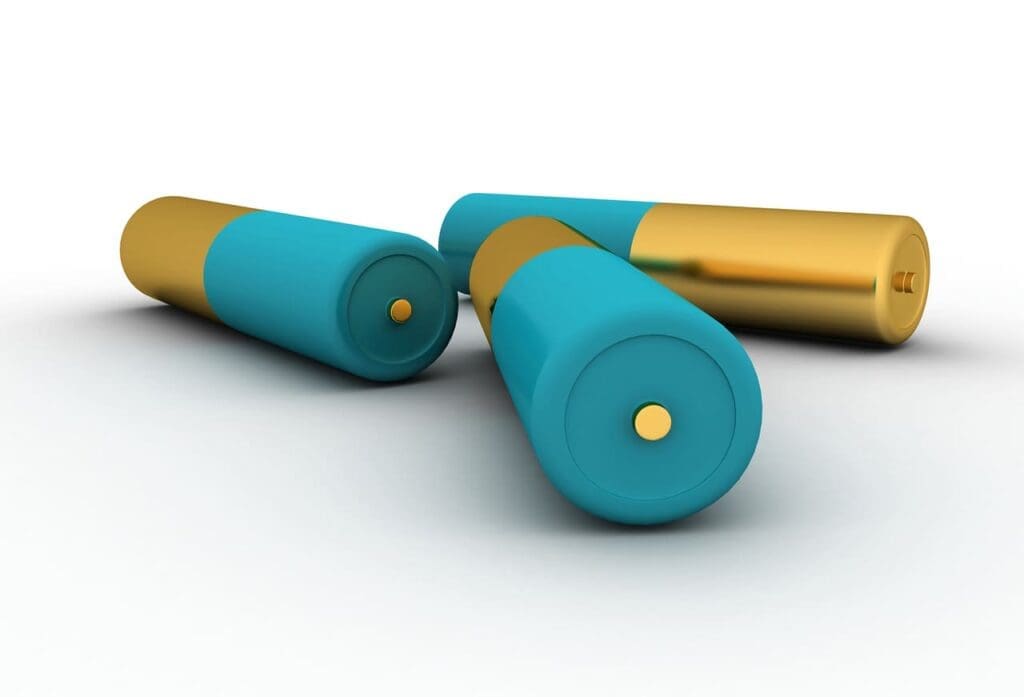
1. Lithium Polymer Battery
These provide high voltage and a long-running time for your project. They are rechargeable and capable of producing large currents, which is great if you need to run something power hungry!
2. Alkaline Battery
This can be used in place of the LiPo battery provided that it has at least three times as much capacity to prevent the risk of damage or injury from overloading. You will also need some kind of protection circuit (usually included with electronic boards) on your robot so that when these batteries become drained they automatically disconnect instead of continuing to drain until fully discharged (which could result in fire)!
3. Rechargeable AA Batteries
These work well enough but do not pack nearly as much punch to other options such as the LiPo. They are rechargeable and can be used in conjunction with a charging circuit to save money in the long run!
Do I need special tools to make a Robot?
The answer is both yes and no, there are some tools that you will definitely want to use but others that you may not even know about yet! Here is a list of things we think everyone should have:
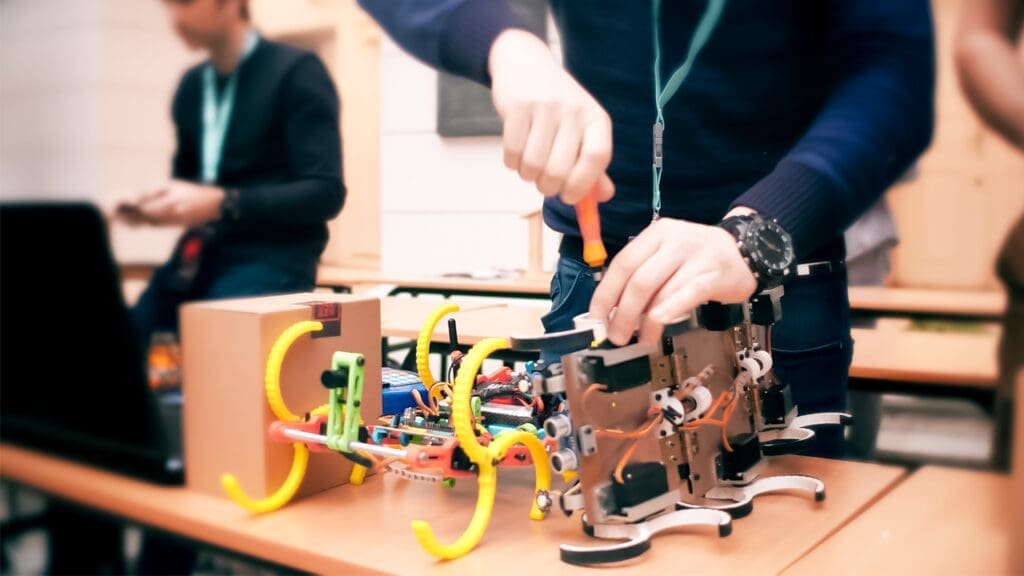
1. Soldering Iron
This allows for direct connection between electrical components which results in stronger connections than just using wire alone.
2. Hobby Knife
This is great for making precise cuts where a wire stripper cant reach or when you need to remove excess material from your project!
3. Wire Cutters/Strippers
These are essential if you plan on building anything with electronics since they allow the removal of insulation without damaging wires and keep them at their intended length.
4. Microcontroller Board Holder
Although not completely necessary, this tool makes life much easier than trying to balance a microcontroller/PCB.
5. Soldering Iron Holder
This is a very useful tool and makes life so much easier when working on projects that require soldering!
6. Helping Hands
Another one of the many tools/gadgets you can get to make your work easier; these little guys hold components in place which allow both hands-free movements during jobs. There are also smaller ones available if you have limited space or need it for travel purposes.
What else do I need to get Started with Robotics for Beginners?
Here are some other things we think everyone should know about: Multimeter This device measures current, voltage, resistance, continuity, and diode test within an electrical circuit (its basically like a multi-tool). Digital Storage Oscilloscope (DSO) This is a more advanced tool that allows you to view an in-depth analysis of your project. It can be used for troubleshooting, voltage and signal measurements, and much more! Programmable Logic Controller (PLC) These bring the ability to control processes or machines using logic functions such as AND/OR gates which are built into one small package
What are the Best Robotics for Beginners Learning Videos?
If youre not afraid of taking a peek into DIY robotics videos then Free Programming Books channel has some great tutorials for learning Arduino boards that can be used to program your robot! Here are our top picks:
These DIY Robots are Really Awesome
Google Mobile ALOHA: The Future of Household Robotics
With help from Berkeley University, Meta, and Stanford University, Google created Mobile ALOHA, an
AIRobotic Revelations: 36 Fun Facts About the World of Robots 2024
From the tiniest nanobots to giant industrial machines, explore the diverse and surprising world of
Transforming Learning through Robotics with mBot 2 Neo Robot Kit for Beginners
mBot2 is a new and powerful smart
robot kitfor kids developed by Makerblocks to
Natures Blueprint: Bio-Inspired Robots Redefining Innovation
Bio-inspired robots are inspired by nature, incorporating lessons from numerous animals and biological processes to
Best DIY Affordable Arduino Robot Dog | Get your own Boston Dynamics Spot!
Petoi
BittleX, the new version of
Bittlethe companion robotic dog.
Bittle: The Robot Dog Companion Now with Supercool Sensor Pack
Bittleis the first quadrupedal robot dog in the world that is the size of
Next-Generation Robots The New Era!
As technology continues to advance at an unprecedented pace, the next generation of robots is
Lets Use Arduino To Take Charge Of The Bittle| Petoi Bittle The Arduino Programmable Robot
Hey, guys welcome back. How about making a DIY Arduino robot dog? What if the
Petoi Bittle The Robot Dog Inspired by Boston Dynamics Spot
Hey guys, are you interested in doing a robot dog project? Then, I just wanna
Engineers Create Perching Bird-Like Robot
Using sensors, 3D printed hardware, and motors, the robot (namedSNAG) can perch itself on a
Latest Robotics Innovations | Robots you dont want to miss in 2022
Innovations in Robotics changed the whole world into a digital era. Check out the latest
Complete Beginners Guide to DIY Robotics | Robotics For Beginners
Understand the basics of making your own Robots. Let us take a look at what
How To Make A Robot For Beginners Step By Step (ROBOTICS FOR BEGINNERS) by RootSaid Free Programming Books Click here: View this playlist now! There will also be other free programming courses created soon Subscribe Today
Start Learning Robotics for Free Now!
Awesome Arduino Projects you DONT WANNA MISS!
Here is a list of the creative Arduino Projects implementing newer sensors and boards, which can be followed easily and are really interesting to implement. Even if you are a beginner and just started learning Arduino-based projects, following these tutorials will be easy. All of the below Arduino-based projects are well-explained step by step, with detailed tutorials on how to get started from scratch.
DigiSpark as HID Keyboard Complete DigiKeyboard Commands Explained
DigisparkHID Keyboard functionality fully explained with step by step tutorial, examples and complete DigiKeyboard
Building a Home Automation using Arduino and Arduino IOT Cloud | Arduino IOT Projects
Build your very own home
automationsystem using an Arduino Board, Arduino IoT Cloud, and
We Have the New Arduino UNO R4 Minima | Everything You Need to Know
Everything you need to know about Arduino UNO R4 Minima Specifications, Release Date, Projects
Lets Use Arduino To Take Charge Of The Bittle| Petoi Bittle The Arduino Programmable Robot
Hey, guys welcome back. How about making a DIY Arduino robot dog? What if the
DIY Motion Triggered Halloween Prop using Arduino/Digispark | Halloween Project 2022
DIY Motion Sensor Trigger for your Halloween Prop Complete Step by Step Instructions to
Control your Home Devices using Arduino and your Favorite Personal Assistant!
Introduction In the previous video, we build an Alexa-controlled Door Locking System. So many people
Give me more Awesome Projects!